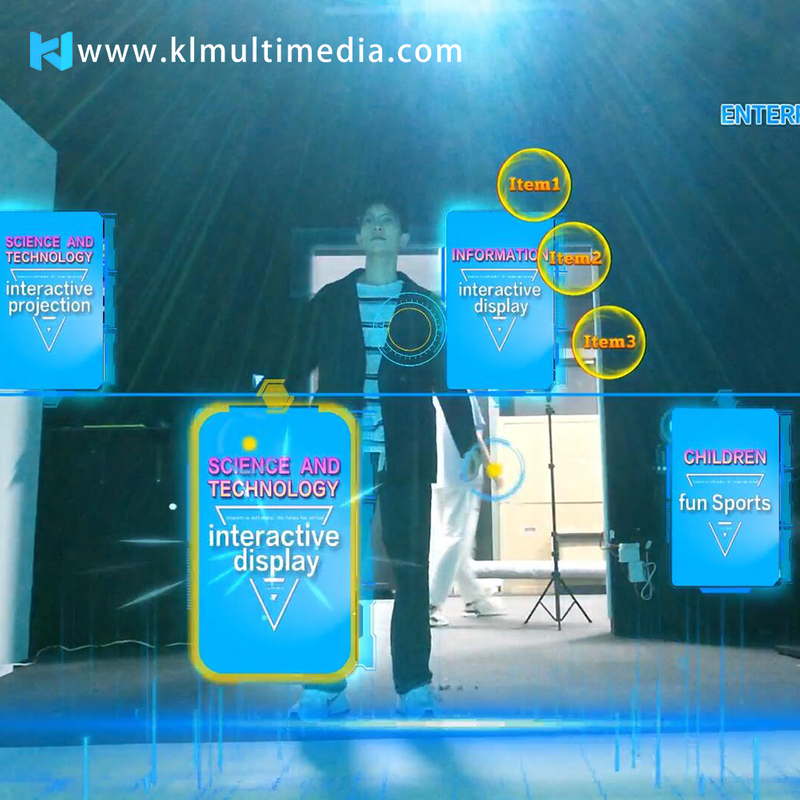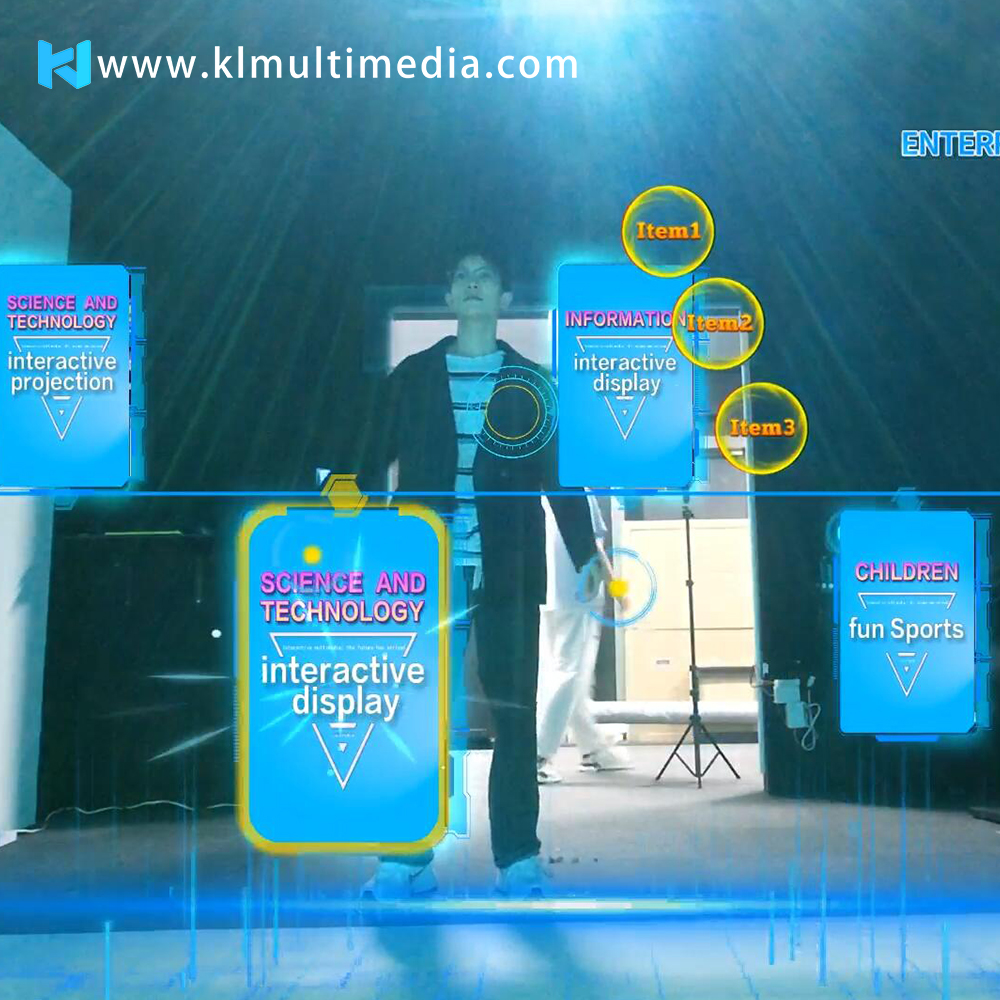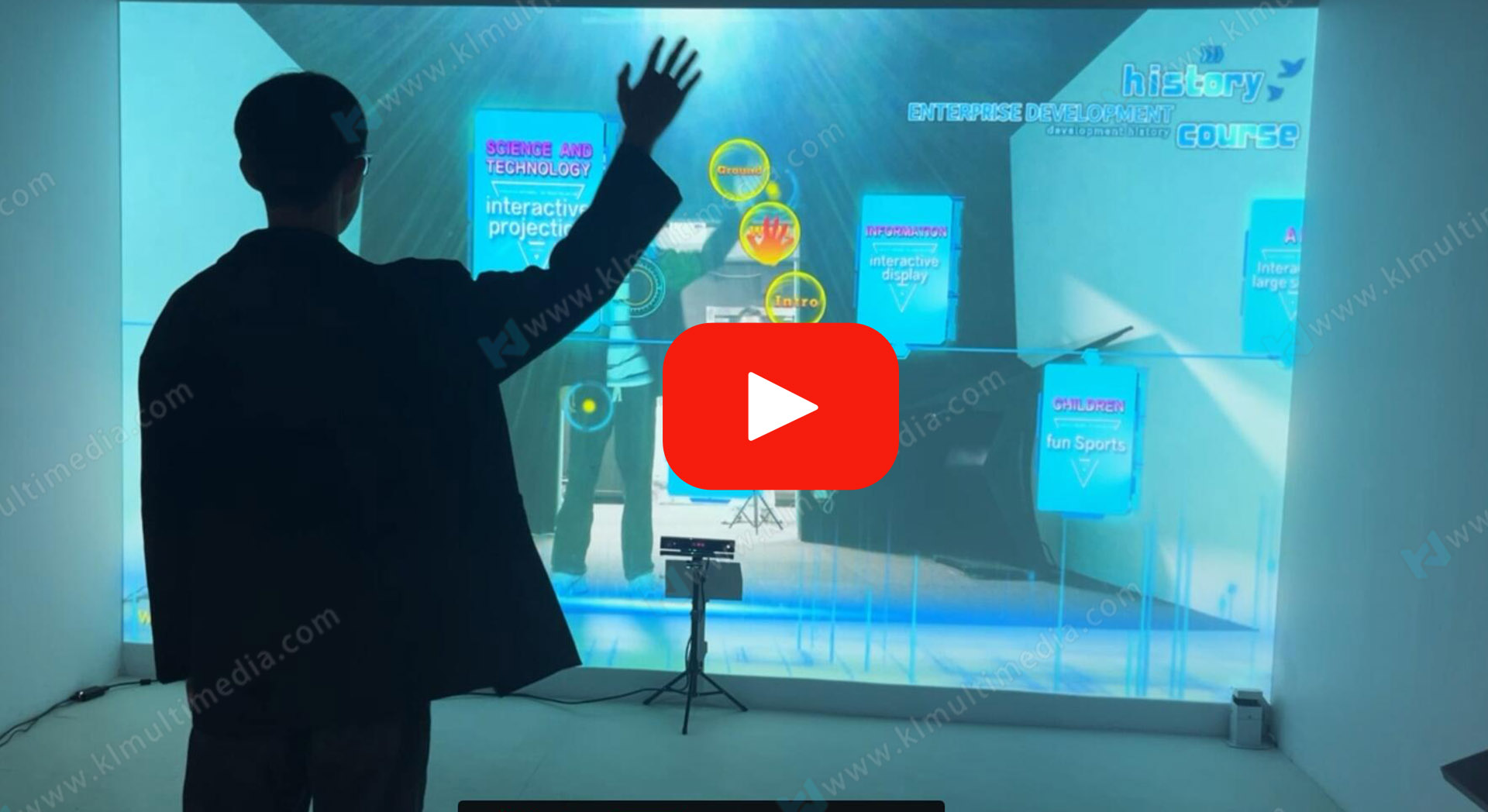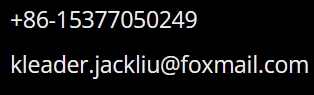Product Search
Introduction
Kinect touchExhibits can use for an enterprise exhibition, a museum, or an activity, using augmented reality body sensor technology to browse introduction material instead of switching or searching information with a mouse and a keyboard or just using a simple brochure to let the visitors search by themselves. Adopting the innovative AR body sensor system can engage the visitors for a long time, making the content you want to convey impressively. KLEADER’s AR body sensor display system uses a KINECT sensor to capture your body figures and gestures. The mature system can fit most use cases in the exhibitions or activities owing to you can substitute the materials displayed on the screen yourselves without needing any customization. In addition, the natural user interface will make all the visitors learn how to operate the software automatically without any teaching manually.
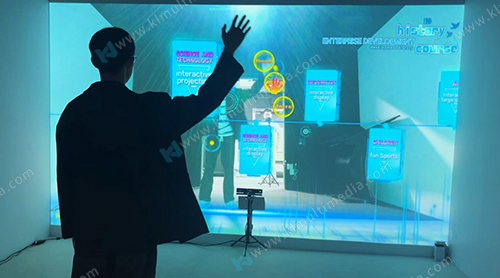

Features And Advantage
Multiple Functions

A software package includes three display systems: image presentation, video presentation, and PDT document presentation,and EXE format application. It does not require wearing any sensing devices and adopts a hands-free operation format with user-friendly design, providing a truly immersive AR display experience with simple and easy-to-use operations.
Powerful customization features
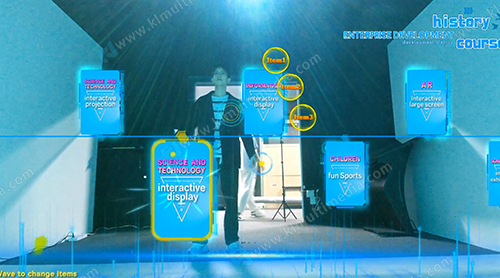
The software package offers a wealth of extension modules and customizable features. Users can modify the interface style, edit background materials as they desire, replace content in images, videos, and PPT documents, and it supports displaying any number of nodes.
A simple gesture control system
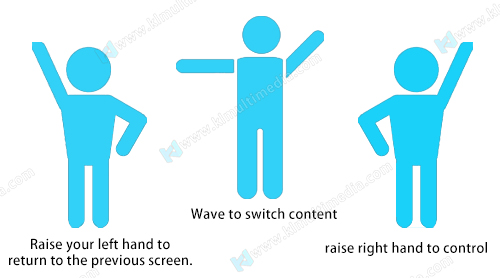
Rich gesture control features: raising the right hand to take control, waving to switch content, and raising the left hand to return to the previous interface.
Product Set Up
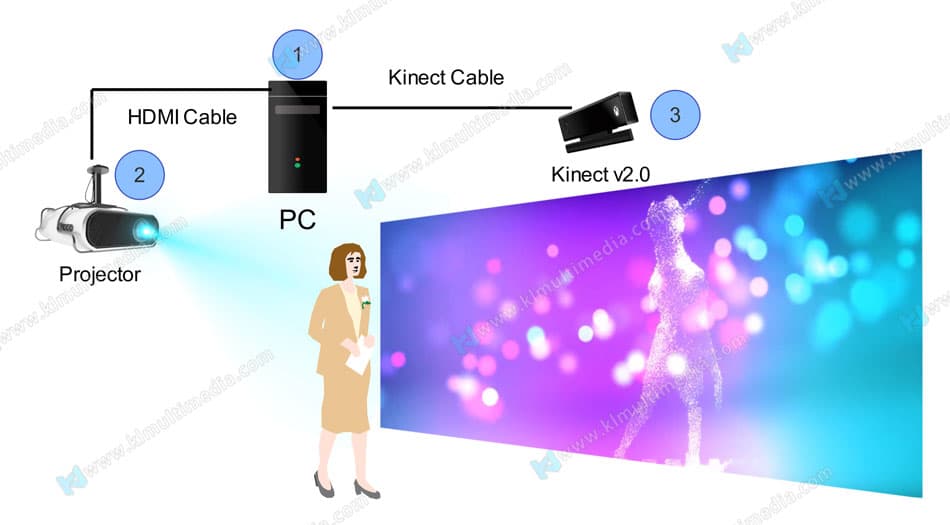
| 1 | PC 1.Receive sensor interactive signals 2.Run interactive software |
| 2 | Display Device Any kind of digital display device like projector, Led screen, or monitor.etc |
| 3 | Sensor/Kinect2 Detect interactive signals and transmit them to interactive software.0 |
Parameters
| Display resolution: | Regular 1920 *1080(HD) |
| You prepare kits: | computer, display device, KINECT2.0 + adaptor, and cables. |
| Display Device: | LEDs,projectors, or LCD screens |
| substitute material: | yourself |
| OPS computer: | [CPU]: I5-10400F [Motherboard]: MSI [RAM]: 8G [Hard Disk]: Solid State 240G [Graphics Card]: NVIDIA Quadro T400 2GB+ with active MINIdp to HDMI adapter *1 [Operating System]: Windows 10 Professional Edition |
FAQ(click icon for answer)
 | How to install the kinect 2.0 sensor. |
 | How to see other related products video? |
specification
Kinect touch Exhibits is one of the most popular and applied products in the field of interactive walls and interactive installations. Touchless Exhibits is played in the form of projection or LED screen, which can display rich content such as images, text, audio, and video, especially various interesting interactive games. The audience can interact with the content in the projection screen using their limbs or interactive devices, which can leave a deep impression on the players and achieve good promotional effects. It is widely used for interactive walls and interactive installations.
KLEADER's Touchless Exhibits include various products such as Touchless Interactions or interactive display software. It is usually used in scenic spots, children's parks, schools, exhibition halls, museums, science museums, and other places. You can see them in the "Entertainment" category.
Introduction
Kinect touchExhibits can use for an enterprise exhibition, a museum, or an activity, using augmented reality body sensor technology to browse introduction material instead of switching or searching information with a mouse and a keyboard or just using a simple brochure to let the visitors search by themselves. Adopting the innovative AR body sensor system can engage the visitors for a long time, making the content you want to convey impressively. KLEADER’s AR body sensor display system uses a KINECT sensor to capture your body figures and gestures. The mature system can fit most use cases in the exhibitions or activities owing to you can substitute the materials displayed on the screen yourselves without needing any customization. In addition, the natural user interface will make all the visitors learn how to operate the software automatically without any teaching manually.
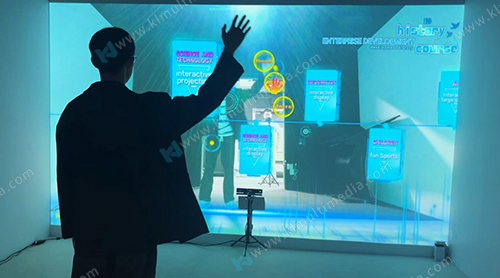

Features And Advantage
Multiple Functions

A software package includes three display systems: image presentation, video presentation, and PDT document presentation,and EXE format application. It does not require wearing any sensing devices and adopts a hands-free operation format with user-friendly design, providing a truly immersive AR display experience with simple and easy-to-use operations.
Powerful customization features
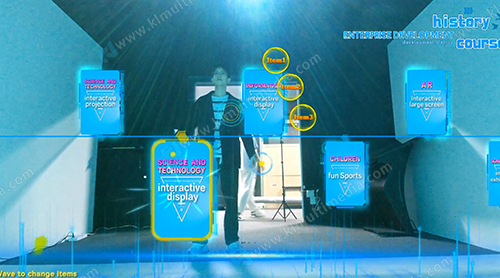
The software package offers a wealth of extension modules and customizable features. Users can modify the interface style, edit background materials as they desire, replace content in images, videos, and PPT documents, and it supports displaying any number of nodes.
A simple gesture control system
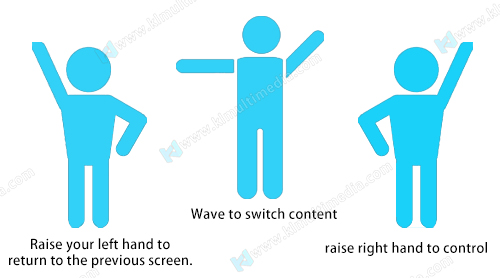
Rich gesture control features: raising the right hand to take control, waving to switch content, and raising the left hand to return to the previous interface.
Product Set Up
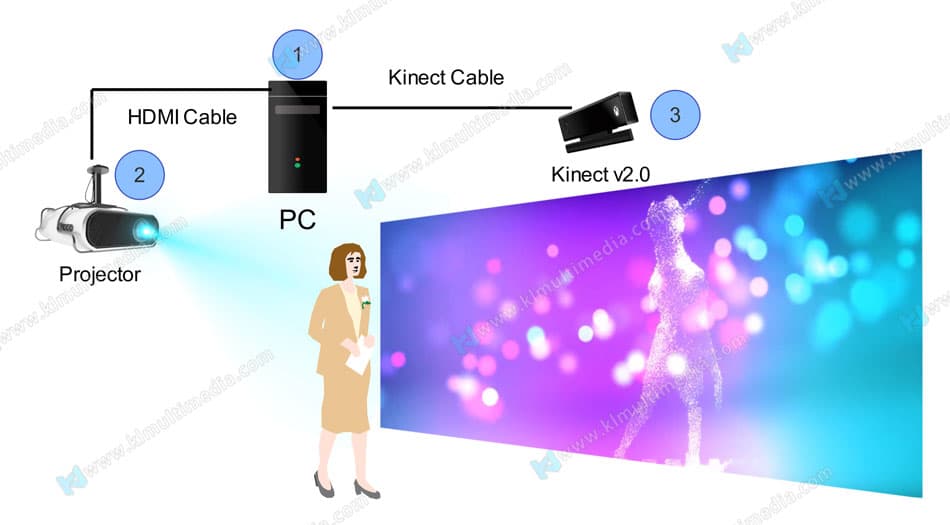
| 1 | PC 1.Receive sensor interactive signals 2.Run interactive software |
| 2 | Display Device Any kind of digital display device like projector, Led screen, or monitor.etc |
| 3 | Sensor/Kinect2 Detect interactive signals and transmit them to interactive software.0 |
Parameters
| Display resolution: | Regular 1920 *1080(HD) |
| You prepare kits: | computer, display device, KINECT2.0 + adaptor, and cables. |
| Display Device: | LEDs,projectors, or LCD screens |
| substitute material: | yourself |
| OPS computer: | [CPU]: I5-10400F [Motherboard]: MSI [RAM]: 8G [Hard Disk]: Solid State 240G [Graphics Card]: NVIDIA Quadro T400 2GB+ with active MINIdp to HDMI adapter *1 [Operating System]: Windows 10 Professional Edition |
FAQ(click icon for answer)
 | How to install the kinect 2.0 sensor. |
 | How to see other related products video? |
specification
Kinect touch Exhibits is one of the most popular and applied products in the field of interactive walls and interactive installations. Touchless Exhibits is played in the form of projection or LED screen, which can display rich content such as images, text, audio, and video, especially various interesting interactive games. The audience can interact with the content in the projection screen using their limbs or interactive devices, which can leave a deep impression on the players and achieve good promotional effects. It is widely used for interactive walls and interactive installations.
KLEADER's Touchless Exhibits include various products such as Touchless Interactions or interactive display software. It is usually used in scenic spots, children's parks, schools, exhibition halls, museums, science museums, and other places. You can see them in the "Entertainment" category.