The best resolution of film source (recommended above 4K):
You provide the following parameters, the size of the projection screen, how many sides, the resolution of the front, and how many meters the person is watching from the screen. We automatically calculate the best resolution of the movie through software tools. Of course, you can scale down the movie ( will be blurred), or you can use software tools to calculate it yourself.
Positioning map: After inputting the above parameters, we will give you the positioning picture with the best resolution and size, the black part will be automatically cropped, and the other colors will be mapped according to the diagram. Finally, the fusion software will finally map the ordinary film to the In different areas. The following is a reference positioning map:
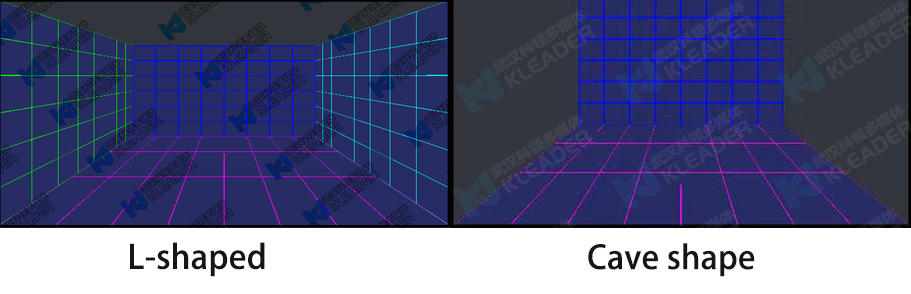
If it is a custom game or video, if you want to have a good perspective effect, you can add the following functions
1. Have depth of field
2. The camera moves forward or rotates (medium or faster speed)
3. Things move from the inside out (from small to large)
4. If there is a model, let the model float on the bottom, make some shadows, span the upper and lower screens, and rotate.
content is empty!
Copyright© 2013-2026 KLEADER LTD All Rights Reserved | Sitemap