 |  |
KLEADER-Blending software is an application focused on projector image blending, masking, and warping. It is currently the most comprehensive, easiest to use, and most affordable software system on the market. It can seamlessly stitch multiple projector images into one complete picture, and can also be applied to curved screens, bowl-shaped screens, dome screens, and other scenarios.
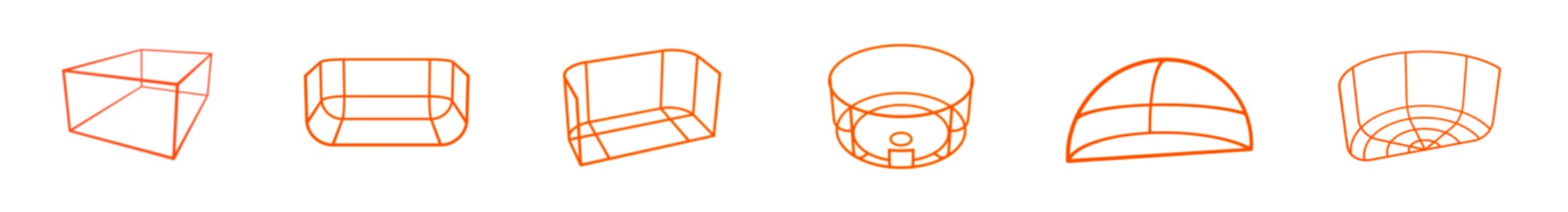
Projection Mapping Software is almost an essential part of projector systems. It can determine the final visual effect of projectors.


The basic version of the projection mapping software is suitable for simple projector image stitching and blending. It can be used for stitching multiple projector screens, as well as 2-fold, 3-fold, 4-fold, and curved screens.
This basic version of the projection mapping software can only be used on flat surfaces. With a single PC, it supports up to 16 projectors. If your surface is curved or you need more than 16 projectors, you have to purchase the premium version.

Before Blending

Operating

Finished



Before Blending

Operating

Finished
KLEADER blending software for projection mapping is suitable for more complex projects, such as projection screens with special shapes, including bowl-shaped screens, U-shaped screens, circular screens, and dome blending.

Before Blending

Operating

Finished
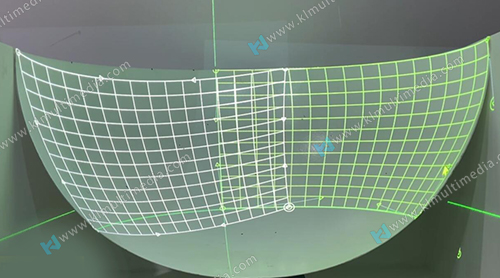
Before Blending
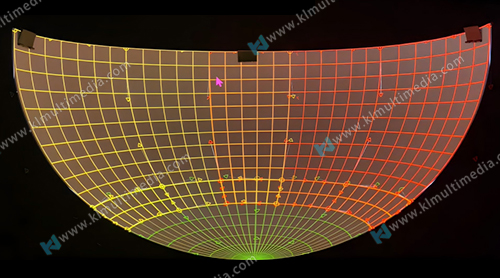
Operating

Finished

Before Blending

Operating

Finished

● Dome Projection Mapping ●
Our projection mapping software services are fully equipped to calibrate visuals for various types of domes.
Note For quotation
Please let us know the number of projectors required for your projection area. Additionally, provide details about the shape of your projection area (e.g., plane wall, curved wall, double-folded structure, triple-folded structure, immersive space, dome, or others). If possible, share a photo of the area for better clarity.
System prices range from $600 to $3,000 USD depending on software specs.

visual operation interface, All settings are operated through the interface. Run automatically at boot
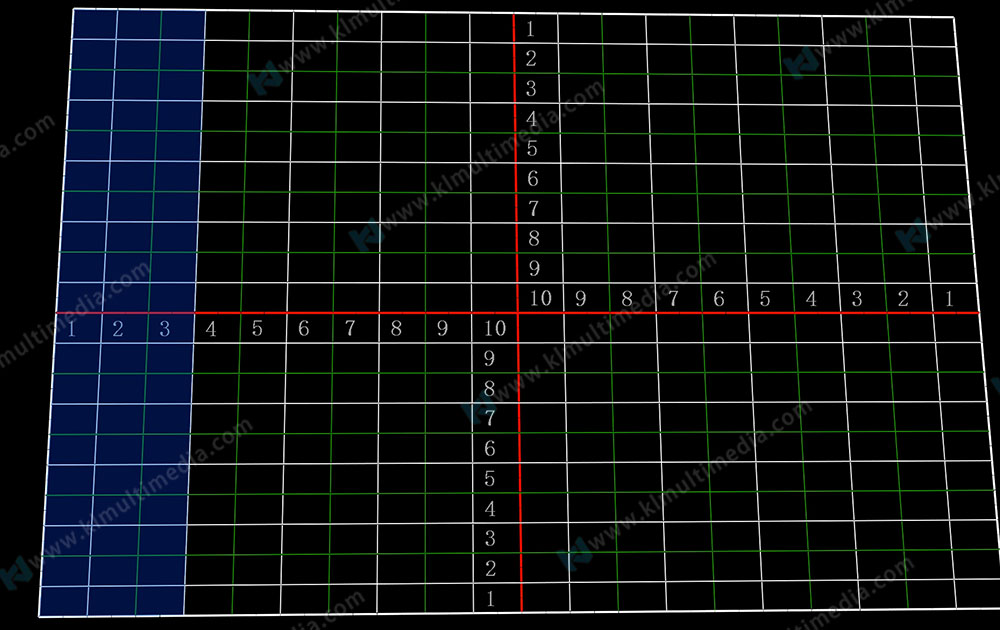
Geometric correction: supports any surface geometric correction, achieving precise adjustment and display of a 40*40 grid (including surface geometric correction and spherical geometric correction).
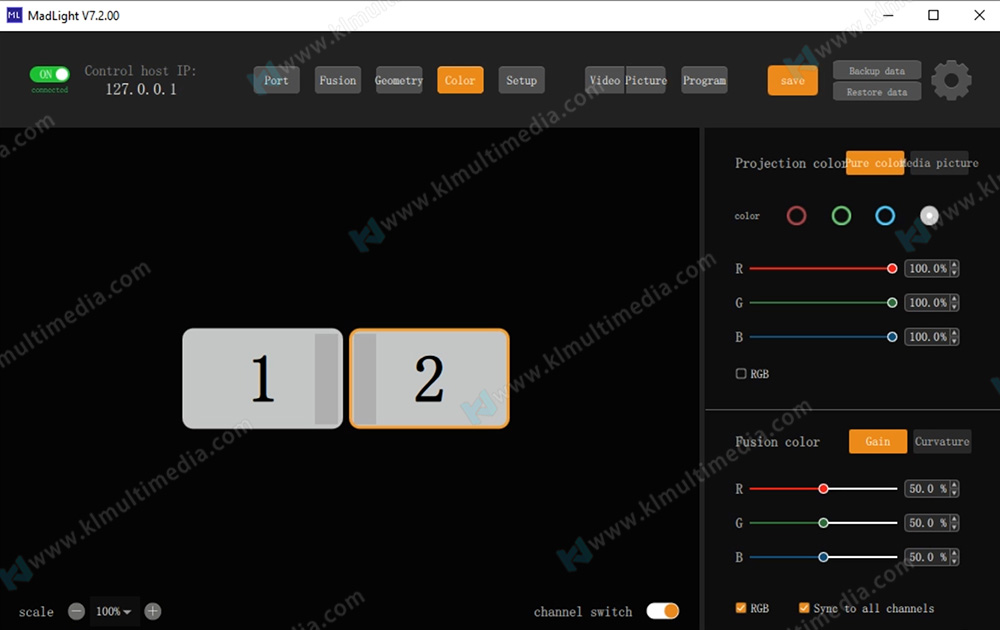
supports projector color consistency and projector brightness difference adjustment, Projection overlap area is not obvious, and Fusion is more natural.

supports network remote control, we can installation it by TeamViwer.

1.Multi-window display: supports multi-window display on the same screen
2.3D function: media fusion desktop fusion;
3.Supports control through data protocols such as TCP, UDP, serial port;
4.Remote image loading: Supports remote image loading. Images can be uploaded directly to the Media Server through the network and displayed immediately

We have created 20 immersive video sources covering various themes such as nature, underwater, and more. You can choose any of these themes to enhance the immersive experience of your room for visitors.

| ① | ② | ③ |
Projector support any resolution projector | PC Control the software, can support booting the software to start automatically. | Projector screen screen displays the computer image signal,spport multi-projector combine. |
It can combine multiple projection pictures to form a large picture without any seams, which ought to be obvious on the edge areas of the two projectors next to each other. Also, the Projection Mapping Software can set which parts are displayed or which are not. In addition, it supports geometric correction that can change the projection display area to any shape to map the actual using situation. Finally, it can adjust each projector’s brightness and colours to make all the projectors’ colours look the same.
| Display area and resolution: | Unlimited |
| Numbers of projectors: | basic 16, Premium up to 64 |
| Ambient light: | Moderate or less |
| Using environment: | Indoor or outdoors |
| Nuclear function: | Image geometric correction and fusion |
 | How to setup Projection Mapping Software? |
 | Door to door service installation charge |
 | How to see other related products video? |
 | How to choose a graphic card for projection mapping software? |
Projection mapping software designed to project digital content onto buildings, objects, and surfaces for immersive and interactive visual experiences.
It is used in museums, events, retail spaces, entertainment venues, and experiential marketing projects.
Yes, projection mapping software supports multi-projector synchronization for large-scale installations.
Customer Rating: ★★★★★ 5.0/5 (58 reviews)
Customer Feedback: "Very convenient projection fusion software tool." — John Smith
 |  |
KLEADER-Blending software is an application focused on projector image blending, masking, and warping. It is currently the most comprehensive, easiest to use, and most affordable software system on the market. It can seamlessly stitch multiple projector images into one complete picture, and can also be applied to curved screens, bowl-shaped screens, dome screens, and other scenarios.
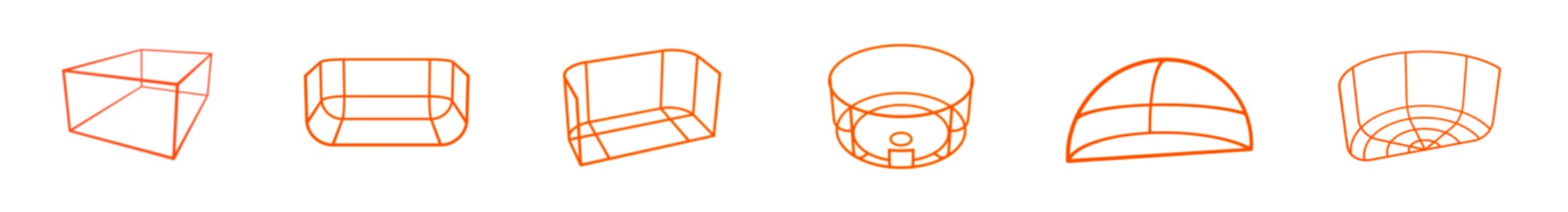
Projection Mapping Software is almost an essential part of projector systems. It can determine the final visual effect of projectors.


The basic version of the projection mapping software is suitable for simple projector image stitching and blending. It can be used for stitching multiple projector screens, as well as 2-fold, 3-fold, 4-fold, and curved screens.
This basic version of the projection mapping software can only be used on flat surfaces. With a single PC, it supports up to 16 projectors. If your surface is curved or you need more than 16 projectors, you have to purchase the premium version.

Before Blending

Operating

Finished



Before Blending

Operating

Finished
KLEADER blending software for projection mapping is suitable for more complex projects, such as projection screens with special shapes, including bowl-shaped screens, U-shaped screens, circular screens, and dome blending.

Before Blending

Operating

Finished
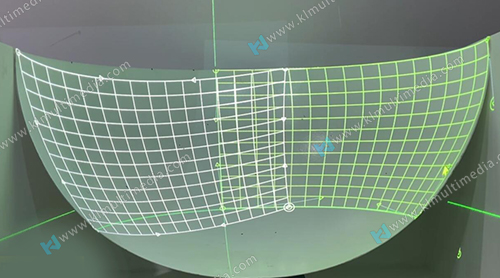
Before Blending
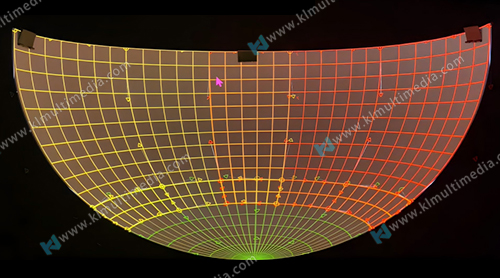
Operating

Finished

Before Blending

Operating

Finished

● Dome Projection Mapping ●
Our projection mapping software services are fully equipped to calibrate visuals for various types of domes.
Note For quotation
Please let us know the number of projectors required for your projection area. Additionally, provide details about the shape of your projection area (e.g., plane wall, curved wall, double-folded structure, triple-folded structure, immersive space, dome, or others). If possible, share a photo of the area for better clarity.
System prices range from $600 to $3,000 USD depending on software specs.

visual operation interface, All settings are operated through the interface. Run automatically at boot
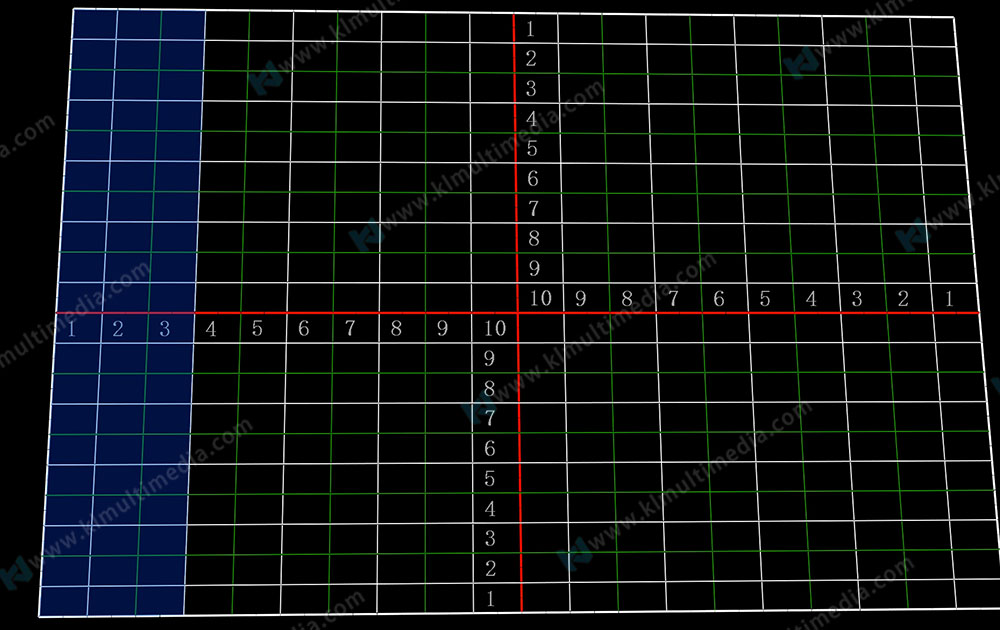
Geometric correction: supports any surface geometric correction, achieving precise adjustment and display of a 40*40 grid (including surface geometric correction and spherical geometric correction).
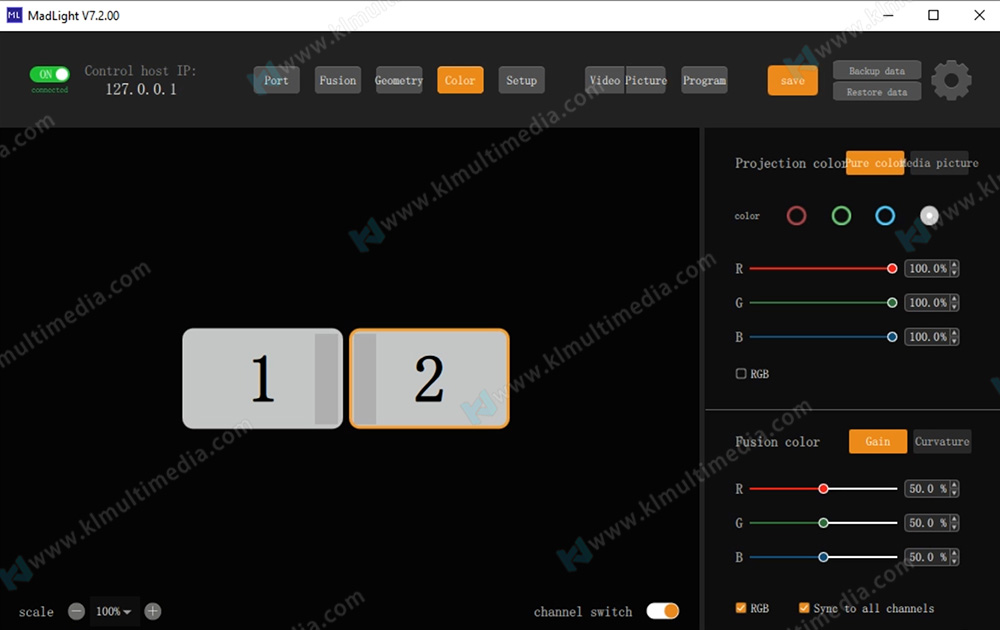
supports projector color consistency and projector brightness difference adjustment, Projection overlap area is not obvious, and Fusion is more natural.

supports network remote control, we can installation it by TeamViwer.

1.Multi-window display: supports multi-window display on the same screen
2.3D function: media fusion desktop fusion;
3.Supports control through data protocols such as TCP, UDP, serial port;
4.Remote image loading: Supports remote image loading. Images can be uploaded directly to the Media Server through the network and displayed immediately

We have created 20 immersive video sources covering various themes such as nature, underwater, and more. You can choose any of these themes to enhance the immersive experience of your room for visitors.

| ① | ② | ③ |
Projector support any resolution projector | PC Control the software, can support booting the software to start automatically. | Projector screen screen displays the computer image signal,spport multi-projector combine. |
It can combine multiple projection pictures to form a large picture without any seams, which ought to be obvious on the edge areas of the two projectors next to each other. Also, the Projection Mapping Software can set which parts are displayed or which are not. In addition, it supports geometric correction that can change the projection display area to any shape to map the actual using situation. Finally, it can adjust each projector’s brightness and colours to make all the projectors’ colours look the same.
| Display area and resolution: | Unlimited |
| Numbers of projectors: | basic 16, Premium up to 64 |
| Ambient light: | Moderate or less |
| Using environment: | Indoor or outdoors |
| Nuclear function: | Image geometric correction and fusion |
 | How to setup Projection Mapping Software? |
 | Door to door service installation charge |
 | How to see other related products video? |
 | How to choose a graphic card for projection mapping software? |
Projection mapping software designed to project digital content onto buildings, objects, and surfaces for immersive and interactive visual experiences.
It is used in museums, events, retail spaces, entertainment venues, and experiential marketing projects.
Yes, projection mapping software supports multi-projector synchronization for large-scale installations.
Customer Rating: ★★★★★ 5.0/5 (58 reviews)
Customer Feedback: "Very convenient projection fusion software tool." — John Smith
Copyright© 2013-2026 KLEADER LTD All Rights Reserved | Sitemap