Steps to Unbind:
1. Slide screen preparation: Watch document link
2. Installation diagram on the spot
The case is a 6 -meter -long sliding screen installation constructor:

Clarify:The motor should be located in the lower left corner of the sliding rail screen (the case video is in the lower right corner)
4. Sliding rail screen function test
1. After the equipment link is good, insert USB into the sliding screen and install all serial drives;
2. Open the device manager, then watch the com port

3. Open the test screen distance software. Sliding left and right to display the actual distance (the installation location of the limited position will automatically calculate the software.)


2. Material configuration: [System Picture] [Drawing] The default value of the system in the folder. If you need to replace, you need to use the original picture name to keep the name of the picture.
Example: You need to replace the picture of the [RESET] button, delete the existing [Reset] picture, copy the new reset picture into this folder, and then rename it [reset]

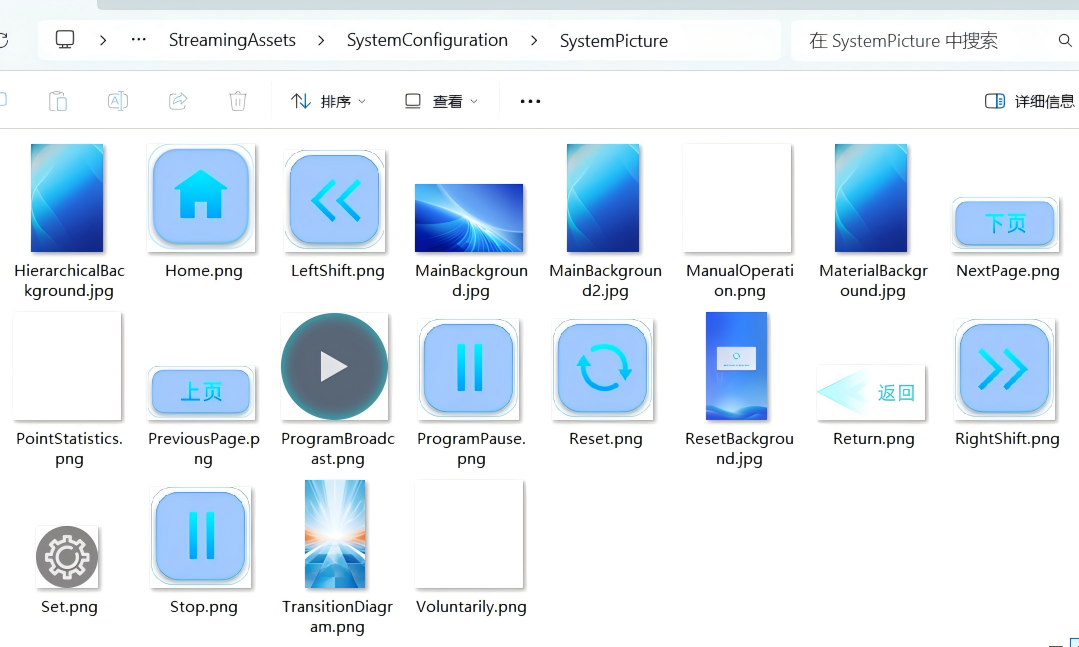
3. theme: Can replace it by yourself

4. Programming point

5. You can add a custom background under this folder and name it [background]. After running the program, the background of the point interface will become the newly added custom background

The central control docking protocol of the sliding guide screen
content is empty!
Copyright© 2013-2026 KLEADER LTD All Rights Reserved | Sitemap