We have two versions of a large projection screen touch wall. The standard one showcases real - life outstanding people with detailed intros and high - res portraits, used in memorial halls, corporate meetings, etc. The cartoon version features vivid fictional characters, popular at kid - friendly events and schools. In both, the system loops through elements when idle. Touching an element enlarges it for details, and a click reveals more in - depth info.


● Background Image or Video.
● Amount and content displayed,support Image or video.
● SoftWare resolution.
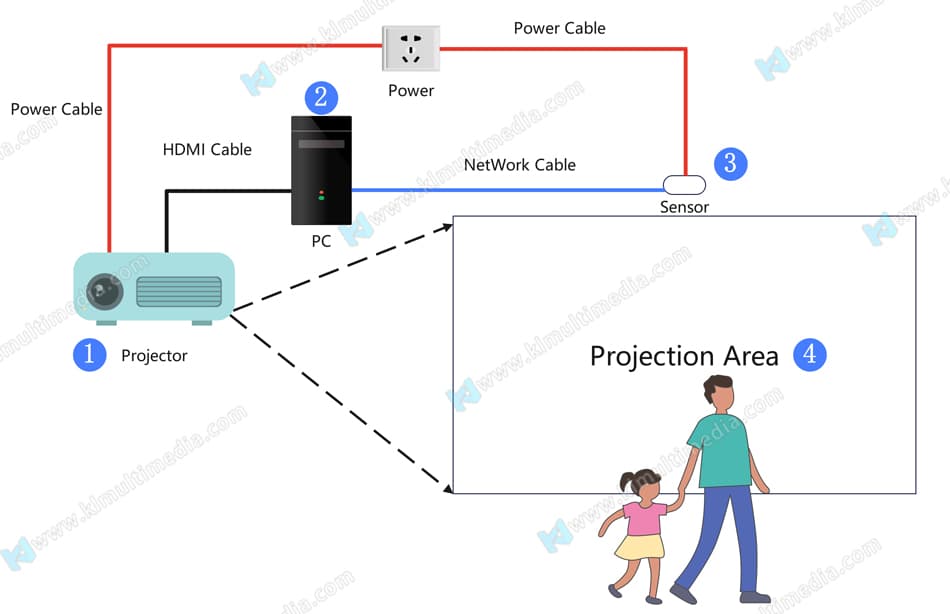
| 1 | Projector support any resolution projector or LED Screen. |
| 2 | PC Control the software, can support booting the software to start automatically. |
| 3 | Sensor Detect interactive signals and transmit them to interactive software. |
| 4 | Projector screen/LED Screen Screen displays the computer image signal. |

Business activities

Character introduction

Company activities
Interactive Touch Wall is one of the most popular and applied products in the field of interactive walls and interactive displays. Interactive Touch Wall is played in the form of projection, often using multimedia devices and digital screens to present honorary content and images. Viewers can interact with the Honor Wall by touching the screen, scanning QR codes, or using voice control to learn about the deeds, achievements, and contributions of honor winners. It is widely used for interactive walls and interactive displays.
We have two versions of a large projection screen touch wall. The standard one showcases real - life outstanding people with detailed intros and high - res portraits, used in memorial halls, corporate meetings, etc. The cartoon version features vivid fictional characters, popular at kid - friendly events and schools. In both, the system loops through elements when idle. Touching an element enlarges it for details, and a click reveals more in - depth info.


● Background Image or Video.
● Amount and content displayed,support Image or video.
● SoftWare resolution.
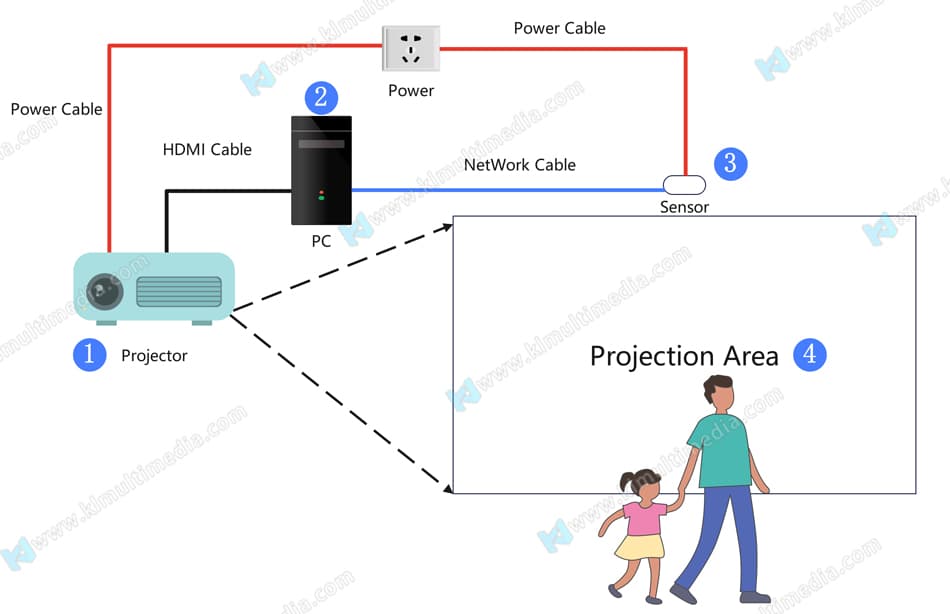
| 1 | Projector support any resolution projector or LED Screen. |
| 2 | PC Control the software, can support booting the software to start automatically. |
| 3 | Sensor Detect interactive signals and transmit them to interactive software. |
| 4 | Projector screen/LED Screen Screen displays the computer image signal. |

Business activities

Character introduction

Company activities
Interactive Touch Wall is one of the most popular and applied products in the field of interactive walls and interactive displays. Interactive Touch Wall is played in the form of projection, often using multimedia devices and digital screens to present honorary content and images. Viewers can interact with the Honor Wall by touching the screen, scanning QR codes, or using voice control to learn about the deeds, achievements, and contributions of honor winners. It is widely used for interactive walls and interactive displays.
Copyright© 2013-2026 KLEADER LTD All Rights Reserved | Sitemap