
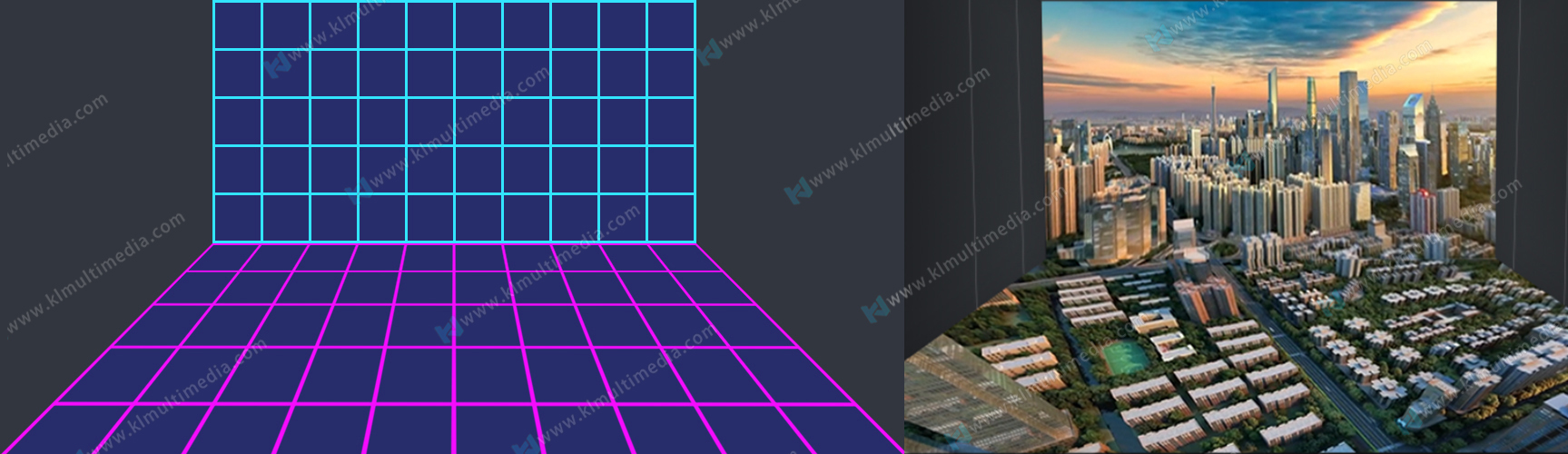
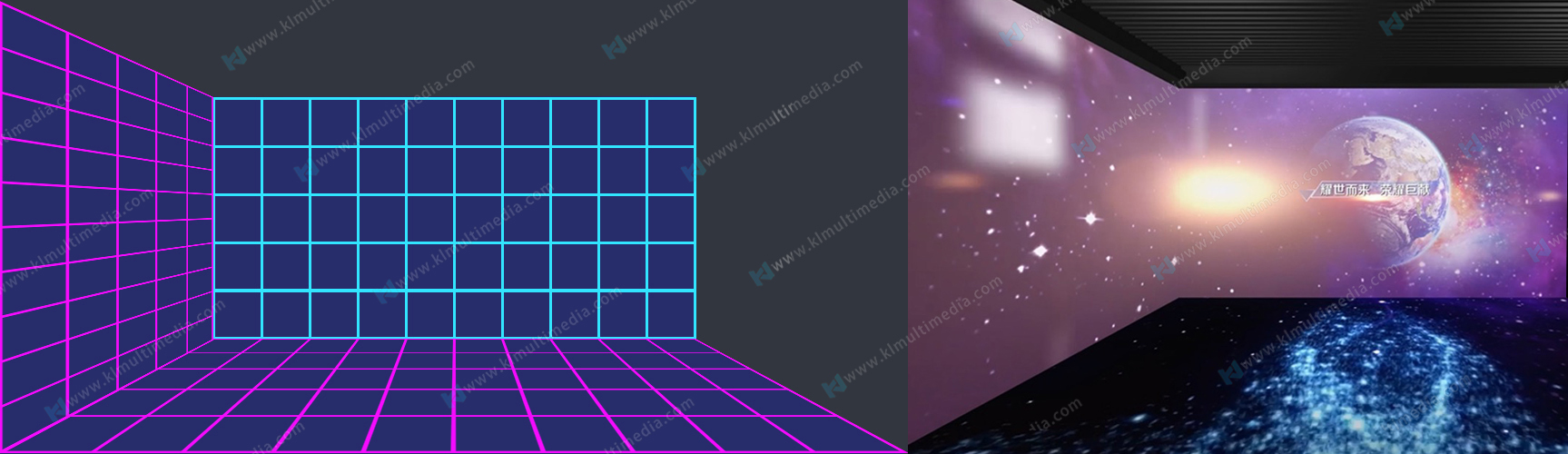
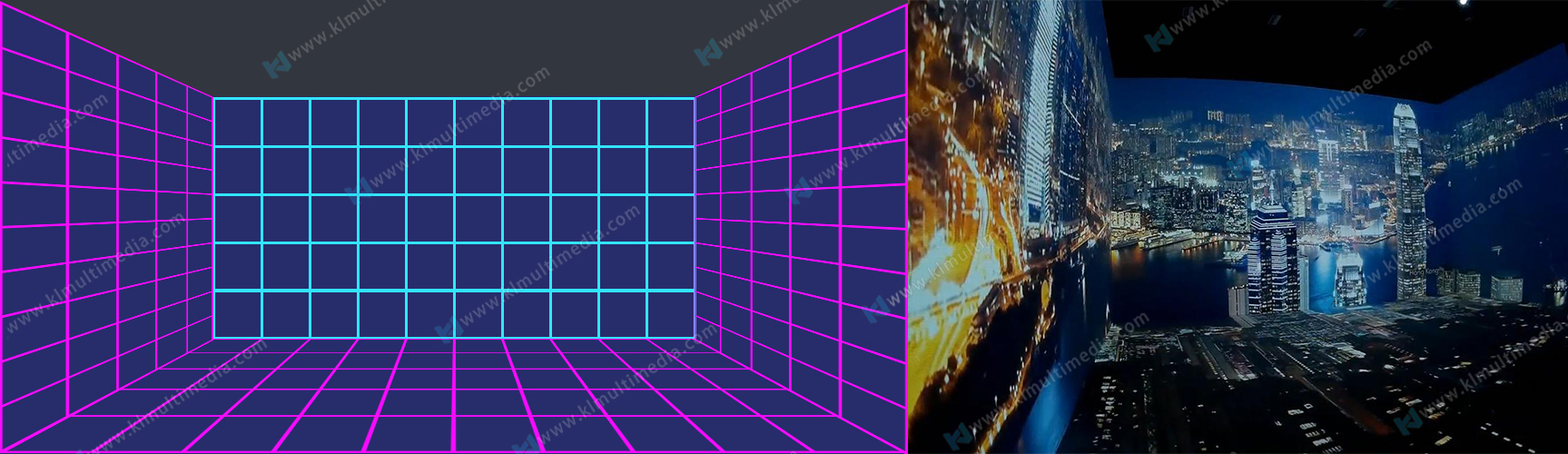

Before Blending

During Blending

After Blending

Before Blending

During Blending

After Blending
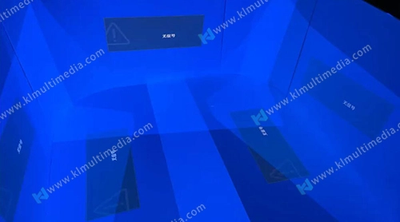
Before Blending
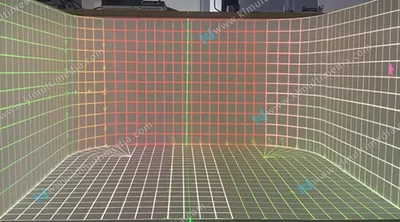
During Blending
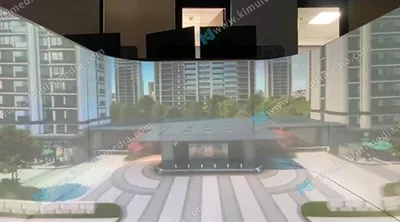
After Blending
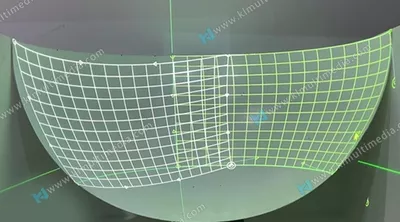
Before Blending
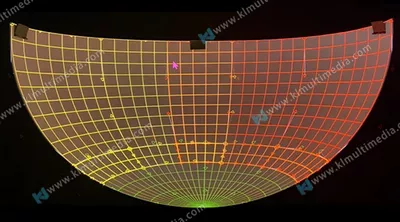
During Blending

After Blending
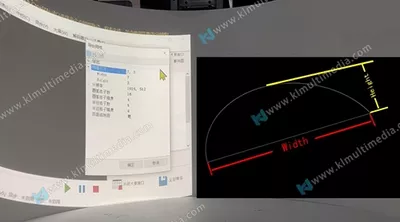
Before Blending
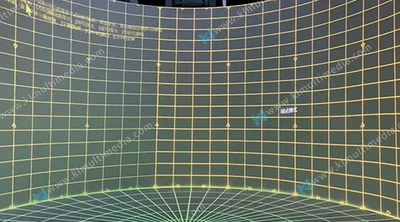
During Blending

After Blending

Dome Screen Blending Image

Dome Projection Display
When inside the cave projection room, our player converts panoramic videos into perfectly aligned, distortion-free layouts, creating a fully immersive experience. The seamless connection between the wall and floor visuals enhances the feeling of being inside a virtual digital space. For those outside the room, our video mapping software maps different sections of a flat video to corresponding areas in the immersive environment, delivering a perspective view. Even though the original video is flat, the roaming feature ensures a dynamic, perspective-rich experience.
● Support Any brand projector, Forever license.
● The fusion system supports a maximum of 16 projectors and can customize the fusion edge.
● It can play movies in mp4, MOV, and other formats, and can receive UDP central control instructions to play, pause, and other functions.
● Immersive fusion playback can cut in real-time, which not only supports movies but also supports the real-time perspective transformation of programs (unity, ue4, etc.).
● Support Internal and external perspective renderings.
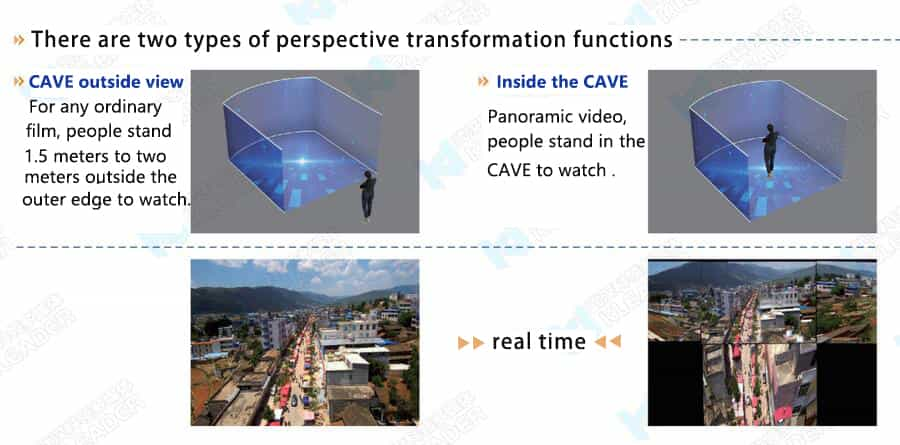

External View Player
Suitable for any ordinary film, people stand 1.5 meters to 2 meters outside the outer edge to watch.

Internal View Player
Any ordinary full-motion video+a high-performance computer can be played point-to-point in an immersive room; Wall-to-wall automatic linkage, you can add ordinary video for the wall to play!

| 1 | Projector Support any resolution projector,It is recommended to use a short-throw projector. |
| 2 | Sensor 1. Support induction of any size wall and ground 2. Can support multiple sensors connected to the one computer 3. Precise interaction 4. Waterproof: IP65 |
| 3 | Speaker Play the sound of interactive software. |
| 4 | PC Control the software, can support booting the game to start automatically, and automatically switch games at regular intervals. |
Support room size: unlimited
Number of supported projectors: Within 16
Number of people support interaction: unlimited
Support resolution: within 8K
The above plan is a schematic plan. Don't hesitate to get in touch with us if you need a design plan for a different site.
Projection Mapping: This technique involves projecting video onto complex surfaces, turning objects into display surfaces for video projection. It requires mapping the projection to the shape and contours of the surface, creating 3D effects and illusions.
Video Projection: This is a more straightforward technique where video is projected onto a flat screen or surface without adjusting for contours or shapes. It’s commonly used for presentations, movies, and simple displays. It is widely used for immersive experience and interactive walls.

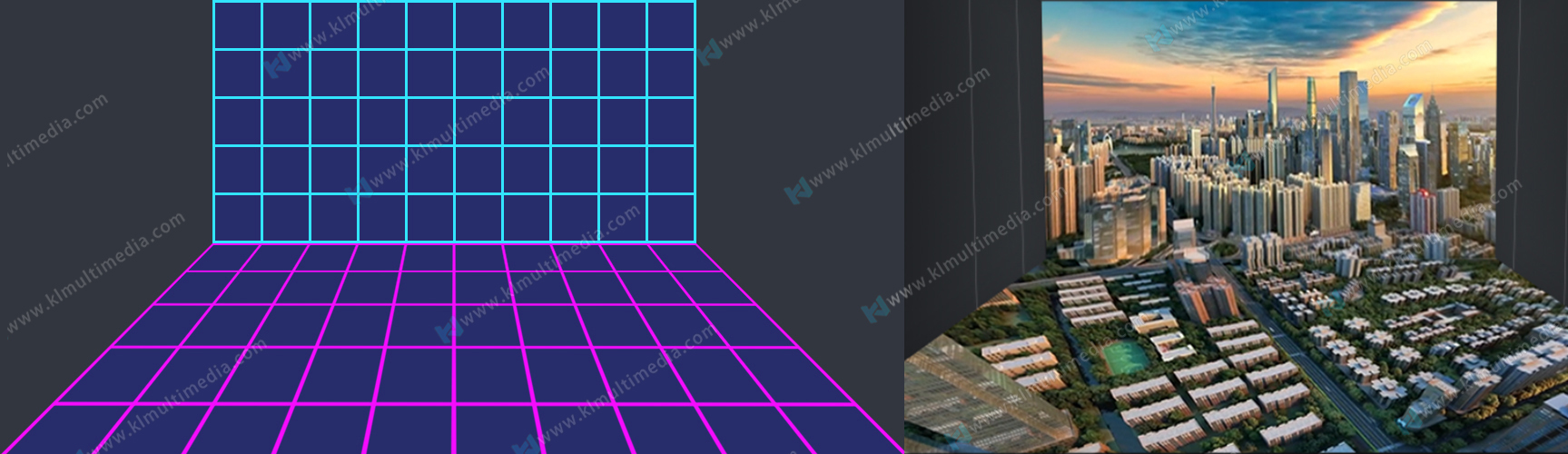
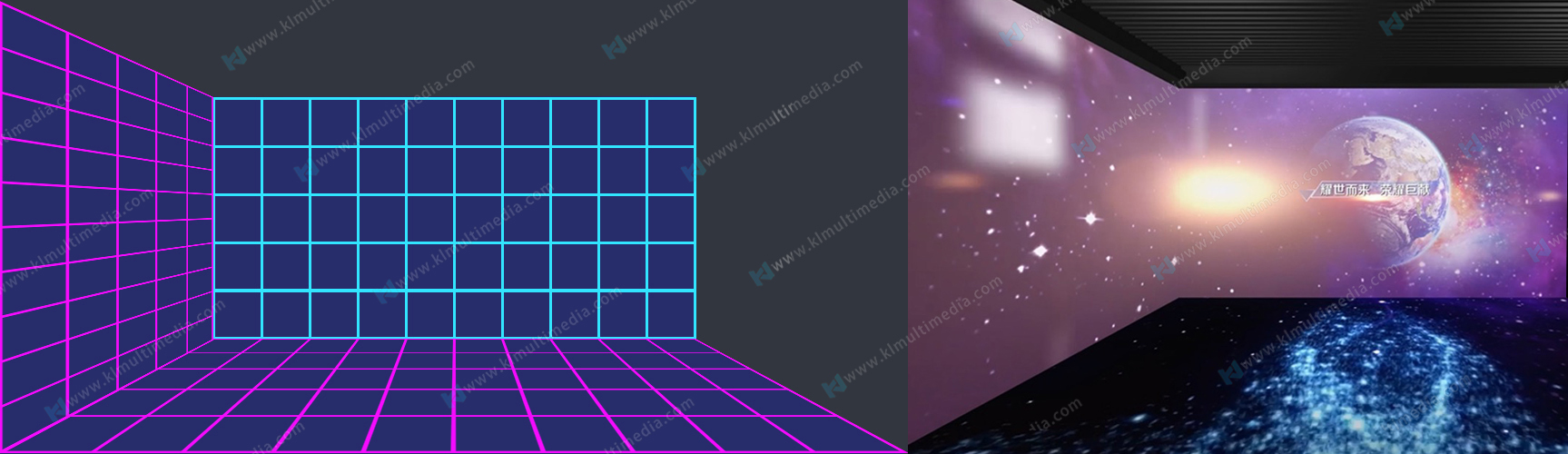
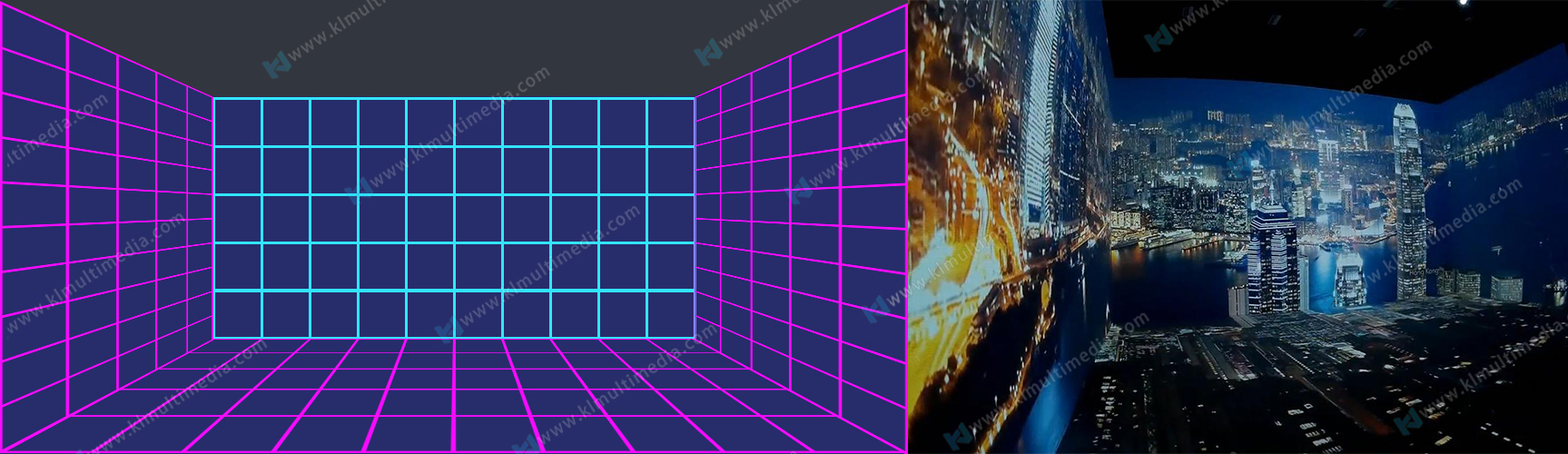

Before Blending

During Blending

After Blending

Before Blending

During Blending

After Blending
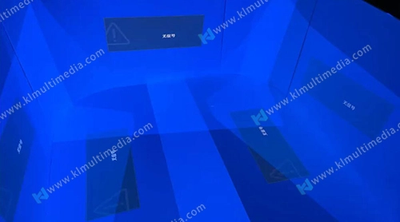
Before Blending
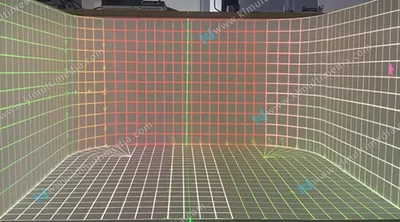
During Blending
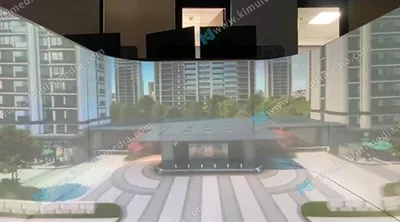
After Blending
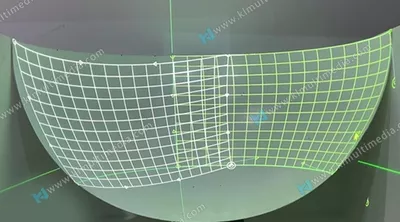
Before Blending
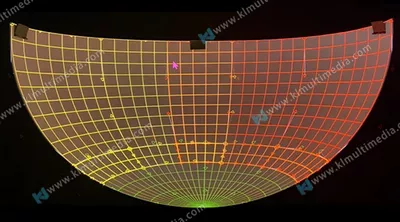
During Blending

After Blending
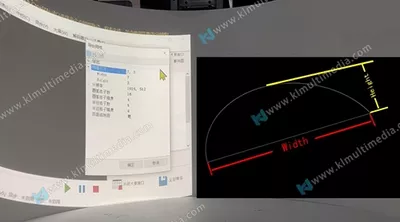
Before Blending
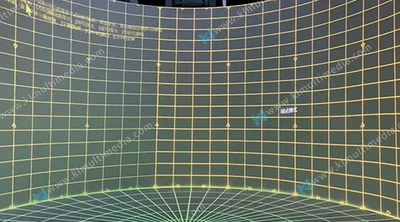
During Blending

After Blending

Dome Screen Blending Image

Dome Projection Display
When inside the cave projection room, our player converts panoramic videos into perfectly aligned, distortion-free layouts, creating a fully immersive experience. The seamless connection between the wall and floor visuals enhances the feeling of being inside a virtual digital space. For those outside the room, our video mapping software maps different sections of a flat video to corresponding areas in the immersive environment, delivering a perspective view. Even though the original video is flat, the roaming feature ensures a dynamic, perspective-rich experience.
● Support Any brand projector, Forever license.
● The fusion system supports a maximum of 16 projectors and can customize the fusion edge.
● It can play movies in mp4, MOV, and other formats, and can receive UDP central control instructions to play, pause, and other functions.
● Immersive fusion playback can cut in real-time, which not only supports movies but also supports the real-time perspective transformation of programs (unity, ue4, etc.).
● Support Internal and external perspective renderings.
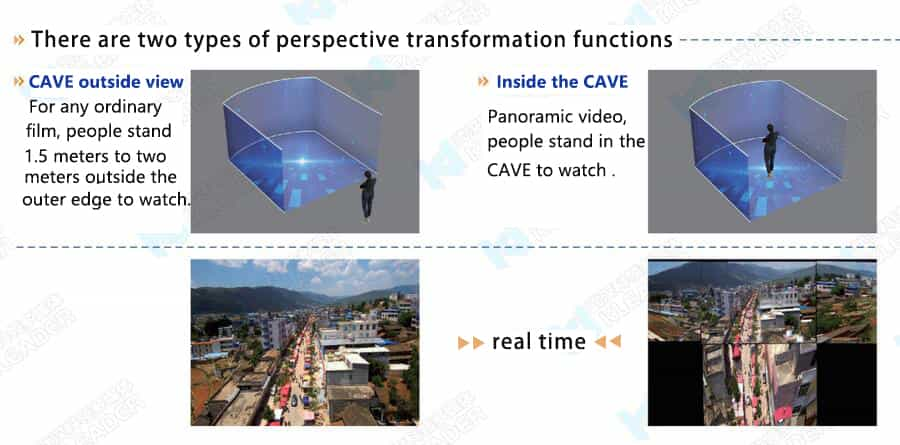

External View Player
Suitable for any ordinary film, people stand 1.5 meters to 2 meters outside the outer edge to watch.

Internal View Player
Any ordinary full-motion video+a high-performance computer can be played point-to-point in an immersive room; Wall-to-wall automatic linkage, you can add ordinary video for the wall to play!

| 1 | Projector Support any resolution projector,It is recommended to use a short-throw projector. |
| 2 | Sensor 1. Support induction of any size wall and ground 2. Can support multiple sensors connected to the one computer 3. Precise interaction 4. Waterproof: IP65 |
| 3 | Speaker Play the sound of interactive software. |
| 4 | PC Control the software, can support booting the game to start automatically, and automatically switch games at regular intervals. |
Support room size: unlimited
Number of supported projectors: Within 16
Number of people support interaction: unlimited
Support resolution: within 8K
The above plan is a schematic plan. Don't hesitate to get in touch with us if you need a design plan for a different site.
Projection Mapping: This technique involves projecting video onto complex surfaces, turning objects into display surfaces for video projection. It requires mapping the projection to the shape and contours of the surface, creating 3D effects and illusions.
Video Projection: This is a more straightforward technique where video is projected onto a flat screen or surface without adjusting for contours or shapes. It’s commonly used for presentations, movies, and simple displays. It is widely used for immersive experience and interactive walls.
Copyright© 2013-2026 KLEADER LTD All Rights Reserved | Sitemap