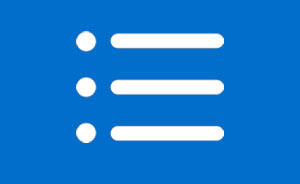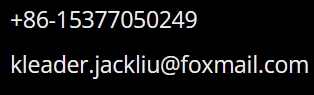Product Search
Introduction
If you stay inside the cave projection room, an innovation player can convert any panoramic videos to correct layout videos played without any distortion. You will feel fully immersed in the virtual digital space if you stand in the middle of the room because the pictures of the wall and the floor are connected together. Suppose you stand outside the cave projection room. In that case, we provide video mapping software that can map different areas of the ordinary video to the different parts of the immersive room to form a perspective view. Although the source video is flat, it still needs roaming and a perspective view. Otherwise, there won't be a perspective feeling.
 |  |
Feature&Advantage
● Support Any brand projector, Forever license.
● The fusion system supports a maximum of 16 projectors and can customize the fusion edge.
● It can play movies in mp4, MOV, and other formats, and can receive UDP central control instructions to play, pause, and other functions.
● Immersive fusion playback can cut in real-time, which not only supports movies but also supports the real-time perspective transformation of programs (unity, ue4, etc.).
● Support Internal and external perspective renderings.

More Schemes
A:Two-fold Screen CAVE Perspective 1. Two-fold Screen (left and right) at 90 degrees outward: the software automatically cuts the ordinary film, and the red part is placed on the left wall, and the purple part is placed on the right wall. The parts without color (such as 4 corners) will be cropped by the software. 2. L-shaped Two-fold screen (upper and lower): the software automatically cuts the ordinary film, and the red part is placed on the upper wall, and the purple part is placed on the ground. The parts without color (such as the left and right sides) will be cropped by the software. |
B:Three-fold Screen CAVE Perspective 1. Three-fold screen (left, middle, right): The software automatically cuts the ordinary film, and the red part is placed on the left wall, the purple part is placed on the middle wall, and the green part is placed on the right wall, and the part without color (such as top, bottom), the software will crop it. 2. Three-fold screen (left, right, bottom): The software automatically cuts the ordinary film, and the red part is placed on the left wall, the purple part is placed on the right wall, the green part is placed on the ground, and the part without color (such as top, bottom, left and right), the software will crop it. |
C:Four-fold Screen CAVE Perspective 1. Three-fold screen (left, middle, right): The software automatically cuts the ordinary film, and the red part is placed on the left wall, the purple part is placed on the middle wall, and the green part is placed on the right wall, and the part without color (such as top, bottom), the software will crop it. 2. Three-fold screen (left, right, bottom): The software automatically cuts the ordinary film, and the red part is placed on the left wall, the purple part is placed on the right wall, the green part is placed on the ground, and the part without color (such as top, bottom, left and right), the software will crop it. |
D:Five-fold Screen CAVE Perspective External viewing angle: five-fold screen (left, middle, right, bottom, top): the software automatically cuts the ordinary film, and the red part is placed on the left wall, the purple part is placed on the middle wall, and the green part is placed on the right wall , take the yellow part and place it on the ground, and take the blue part and place it on the top surface. |
E:Inside view of six-fold screen CAVE Six-fold screen (left, middle, right, bottom, top, back): The software does not crop the panoramic movie. |
Product Set Up

| 1 | Projector Support any resolution projector,It is recommended to use a short-throw projector. |
| 2 | Sensor 1. Support induction of any size wall and ground 2. Can support multiple sensors connected to the one computer 3. Precise interaction 4. Waterproof: IP65 |
| 3 | Speaker Play the sound of interactive software. |
| 4 | PC Control the software, can support booting the game to start automatically, and automatically switch games at regular intervals. |
Support room size: unlimited
Number of supported projectors: Within 16
Number of people support interaction: unlimited
Support resolution: within 8K
The above plan is a schematic plan. Don't hesitate to get in touch with us if you need a design plan for a different site.
Parameters
| Immersive area and resolution: | Unlimited |
| Support area shape: | L,three folder sides cave, six sides box, perspective view |
FAQ(click icon for answer)
 | How to make immersive video based on the video mapping software? |
 | How to see other related products video? |
Specification
Projection mapping kit is one of the most popular and applied products in the field of immersive experience and interactive wall.Projection mapping software is played in the form of projection, using multiple projectors to project images or videos onto the surface of an object, allowing the audience to feel completely surrounded by a virtual environment.
This system typically uses special software and hardware to calculate and align images from multiple projectors, in order to create a continuous and seamless image on the surface of the object. It is widely used for immersive experience and interactive walls.
Fusion software also known as immersive display solutions, video mapping projector is commonly used in exhibition halls, museums, science and technology museums, school history museums, drug control exhibition halls, themed exhibition halls, shopping malls, and enterprises. You can see them in the "Education"
Projection mapping kit
It is a display system based on multi-channel projection fusion technology. It fuses the images projected by multiple projectors and displays projections on four or more walls of a closed indoor space.
The content makes the audience feel as if they are in a virtual world surrounded by screens. Space, time, sound, and images are brought together into a scene that is directly perceived by the body.
Video Mapping Software uses projection equipment to fill the visual range with digital content to achieve visual monopoly, and simulates the images seen in real scenes through the relationship between light and shade, perspective, and depth, allowing the experiencer to achieve an immersive experience.
The sense of substitution creates an immersive experience like being immersed in a digital picture. Interactivity is also a major highlight. You can interact with holographic images through gestures, sounds, etc., making the experience more vivid and interesting.
The emergence of Projection mapping kit technology has greatly improved the entertainment experience. It can not only be used in movies, games, exhibition halls, real estate, scenic spots, military and other fields, but also in education and training.
Introduction
If you stay inside the cave projection room, an innovation player can convert any panoramic videos to correct layout videos played without any distortion. You will feel fully immersed in the virtual digital space if you stand in the middle of the room because the pictures of the wall and the floor are connected together. Suppose you stand outside the cave projection room. In that case, we provide video mapping software that can map different areas of the ordinary video to the different parts of the immersive room to form a perspective view. Although the source video is flat, it still needs roaming and a perspective view. Otherwise, there won't be a perspective feeling.
 |  |
Feature&Advantage
● Support Any brand projector, Forever license.
● The fusion system supports a maximum of 16 projectors and can customize the fusion edge.
● It can play movies in mp4, MOV, and other formats, and can receive UDP central control instructions to play, pause, and other functions.
● Immersive fusion playback can cut in real-time, which not only supports movies but also supports the real-time perspective transformation of programs (unity, ue4, etc.).
● Support Internal and external perspective renderings.

More Schemes
A:Two-fold Screen CAVE Perspective 1. Two-fold Screen (left and right) at 90 degrees outward: the software automatically cuts the ordinary film, and the red part is placed on the left wall, and the purple part is placed on the right wall. The parts without color (such as 4 corners) will be cropped by the software. 2. L-shaped Two-fold screen (upper and lower): the software automatically cuts the ordinary film, and the red part is placed on the upper wall, and the purple part is placed on the ground. The parts without color (such as the left and right sides) will be cropped by the software. |
B:Three-fold Screen CAVE Perspective 1. Three-fold screen (left, middle, right): The software automatically cuts the ordinary film, and the red part is placed on the left wall, the purple part is placed on the middle wall, and the green part is placed on the right wall, and the part without color (such as top, bottom), the software will crop it. 2. Three-fold screen (left, right, bottom): The software automatically cuts the ordinary film, and the red part is placed on the left wall, the purple part is placed on the right wall, the green part is placed on the ground, and the part without color (such as top, bottom, left and right), the software will crop it. |
C:Four-fold Screen CAVE Perspective 1. Three-fold screen (left, middle, right): The software automatically cuts the ordinary film, and the red part is placed on the left wall, the purple part is placed on the middle wall, and the green part is placed on the right wall, and the part without color (such as top, bottom), the software will crop it. 2. Three-fold screen (left, right, bottom): The software automatically cuts the ordinary film, and the red part is placed on the left wall, the purple part is placed on the right wall, the green part is placed on the ground, and the part without color (such as top, bottom, left and right), the software will crop it. |
D:Five-fold Screen CAVE Perspective External viewing angle: five-fold screen (left, middle, right, bottom, top): the software automatically cuts the ordinary film, and the red part is placed on the left wall, the purple part is placed on the middle wall, and the green part is placed on the right wall , take the yellow part and place it on the ground, and take the blue part and place it on the top surface. |
E:Inside view of six-fold screen CAVE Six-fold screen (left, middle, right, bottom, top, back): The software does not crop the panoramic movie. |
Product Set Up

| 1 | Projector Support any resolution projector,It is recommended to use a short-throw projector. |
| 2 | Sensor 1. Support induction of any size wall and ground 2. Can support multiple sensors connected to the one computer 3. Precise interaction 4. Waterproof: IP65 |
| 3 | Speaker Play the sound of interactive software. |
| 4 | PC Control the software, can support booting the game to start automatically, and automatically switch games at regular intervals. |
Support room size: unlimited
Number of supported projectors: Within 16
Number of people support interaction: unlimited
Support resolution: within 8K
The above plan is a schematic plan. Don't hesitate to get in touch with us if you need a design plan for a different site.
Parameters
| Immersive area and resolution: | Unlimited |
| Support area shape: | L,three folder sides cave, six sides box, perspective view |
FAQ(click icon for answer)
 | How to make immersive video based on the video mapping software? |
 | How to see other related products video? |
Specification
Projection mapping kit is one of the most popular and applied products in the field of immersive experience and interactive wall.Projection mapping software is played in the form of projection, using multiple projectors to project images or videos onto the surface of an object, allowing the audience to feel completely surrounded by a virtual environment.
This system typically uses special software and hardware to calculate and align images from multiple projectors, in order to create a continuous and seamless image on the surface of the object. It is widely used for immersive experience and interactive walls.
Fusion software also known as immersive display solutions, video mapping projector is commonly used in exhibition halls, museums, science and technology museums, school history museums, drug control exhibition halls, themed exhibition halls, shopping malls, and enterprises. You can see them in the "Education"
Projection mapping kit
It is a display system based on multi-channel projection fusion technology. It fuses the images projected by multiple projectors and displays projections on four or more walls of a closed indoor space.
The content makes the audience feel as if they are in a virtual world surrounded by screens. Space, time, sound, and images are brought together into a scene that is directly perceived by the body.
Video Mapping Software uses projection equipment to fill the visual range with digital content to achieve visual monopoly, and simulates the images seen in real scenes through the relationship between light and shade, perspective, and depth, allowing the experiencer to achieve an immersive experience.
The sense of substitution creates an immersive experience like being immersed in a digital picture. Interactivity is also a major highlight. You can interact with holographic images through gestures, sounds, etc., making the experience more vivid and interesting.
The emergence of Projection mapping kit technology has greatly improved the entertainment experience. It can not only be used in movies, games, exhibition halls, real estate, scenic spots, military and other fields, but also in education and training.