
The multimedia center control app on mobile iPAD is an essential software in museums, exhibitions, or venues with many multimedia devices. The center control system uses a wireless connection to turn on or off projectors, computers, monitors, LED screens, volume, mute screens, and even lights.
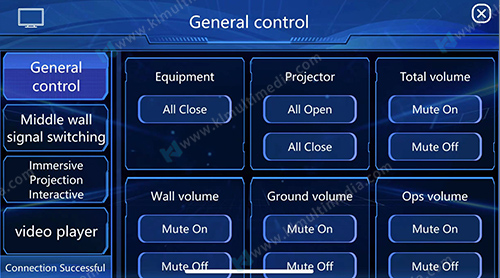
Main Panel
Only one App can control all devices and software,it is easy to manager the hardware and software.

Button visualization
The icon of the central control button can be set as a custom picture (visually, it is more intuitive and convenient to select the content you need)

For each project, we make the following commitments:

1. Two-way central control, which can detect computer and projection switch signals to prevent repeated switches by mistake
2. Controllable computer, projection, infrared, TV, motor, circuit, lamp, software switching, video playback and other equipment and software (video playback software is provided)
3. Support PPT control switching and projection control
4. Support webpage control switching
5. Support dynamic programming, can import button icons, easy to click
6. Support pjlink, wake-up on LAN, UDP, TCP, serial port RS232/485 and other protocol command control
7. Support commands can be grouped, support other buttons to take effect after entering the mode
8. Support customized docking with any other protocol control equipment
9. Commands can be automatically sent according to the time axis, commands can be automatically executed when the machine is turned on, and commands are also automatically executed before powering off
10. Support the statistics of the number of visitors in the exhibition hall
The control app can also switch which video or soft is playing on the specific computer. We truly make out that all hardware and software are controlled on just one wireless pad that the commentator can take anywhere in the venue so that when it begins to commentate the exhibit, it can switch to what it needs efficiently. In addition, all the equipment forming a LAN in the server cabinet uses cables to connect to ensure running stability. Our system supports two-way communication, so it can check whether the computers or projectors are on in case of repeatedly opening or closing the device. The system gives a state signal for remote checking in real-time. Our engineer will configure the buttons on the PAD to match your needs.
| Support device: | Projector,led, computer, touch screen, software swich, electronic door |
| You buy kits: | Host, control device,AC sequence device,network switch,wireless router, AP and cables. |
 | Door to door service installation charge |
 | Prepare to make a museum software central control frequent question |
 | How to see other related products video? |
 | How to debug central control? |
Central control is one of the most popular and applied products in the field of Interactive Display and Interactive Installation. With it, there is no need for cumbersome switch software, and only one terminal (computer, mobile phone, or computer can be used) can control and switch all devices in the entire exhibition hall (while displaying the status of each device). Whether it is the entire hall or a single device, software, and content can be freely switched with one click control. It has been proven that the probability of equipment damage in exhibition halls using central control systems is much lower than that in exhibition halls without central control! It is widely used for Interactive Display and Interactive Installation.
Central Control, also known as Intelligent Control System, Exhibition Intelligent Control, Device Controller, central control system or Central Control Software, is commonly used in places with a large number of multimedia devices such as tourist attractions, exhibition halls, museums, science and technology museums, school history halls, drug control exhibitions halls, themed exhibition halls, and children's parks. You can see them in the "Science and Technology" category.

The multimedia center control app on mobile iPAD is an essential software in museums, exhibitions, or venues with many multimedia devices. The center control system uses a wireless connection to turn on or off projectors, computers, monitors, LED screens, volume, mute screens, and even lights.
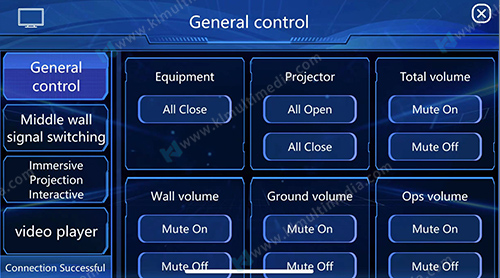
Main Panel
Only one App can control all devices and software,it is easy to manager the hardware and software.

Button visualization
The icon of the central control button can be set as a custom picture (visually, it is more intuitive and convenient to select the content you need)

For each project, we make the following commitments:

1. Two-way central control, which can detect computer and projection switch signals to prevent repeated switches by mistake
2. Controllable computer, projection, infrared, TV, motor, circuit, lamp, software switching, video playback and other equipment and software (video playback software is provided)
3. Support PPT control switching and projection control
4. Support webpage control switching
5. Support dynamic programming, can import button icons, easy to click
6. Support pjlink, wake-up on LAN, UDP, TCP, serial port RS232/485 and other protocol command control
7. Support commands can be grouped, support other buttons to take effect after entering the mode
8. Support customized docking with any other protocol control equipment
9. Commands can be automatically sent according to the time axis, commands can be automatically executed when the machine is turned on, and commands are also automatically executed before powering off
10. Support the statistics of the number of visitors in the exhibition hall
The control app can also switch which video or soft is playing on the specific computer. We truly make out that all hardware and software are controlled on just one wireless pad that the commentator can take anywhere in the venue so that when it begins to commentate the exhibit, it can switch to what it needs efficiently. In addition, all the equipment forming a LAN in the server cabinet uses cables to connect to ensure running stability. Our system supports two-way communication, so it can check whether the computers or projectors are on in case of repeatedly opening or closing the device. The system gives a state signal for remote checking in real-time. Our engineer will configure the buttons on the PAD to match your needs.
| Support device: | Projector,led, computer, touch screen, software swich, electronic door |
| You buy kits: | Host, control device,AC sequence device,network switch,wireless router, AP and cables. |
 | Door to door service installation charge |
 | Prepare to make a museum software central control frequent question |
 | How to see other related products video? |
 | How to debug central control? |
Central control is one of the most popular and applied products in the field of Interactive Display and Interactive Installation. With it, there is no need for cumbersome switch software, and only one terminal (computer, mobile phone, or computer can be used) can control and switch all devices in the entire exhibition hall (while displaying the status of each device). Whether it is the entire hall or a single device, software, and content can be freely switched with one click control. It has been proven that the probability of equipment damage in exhibition halls using central control systems is much lower than that in exhibition halls without central control! It is widely used for Interactive Display and Interactive Installation.
Central Control, also known as Intelligent Control System, Exhibition Intelligent Control, Device Controller, central control system or Central Control Software, is commonly used in places with a large number of multimedia devices such as tourist attractions, exhibition halls, museums, science and technology museums, school history halls, drug control exhibitions halls, themed exhibition halls, and children's parks. You can see them in the "Science and Technology" category.
Copyright© 2013-2026 KLEADER LTD All Rights Reserved | Sitemap