Have you wondered why there is no traffic when you are holding an ad campaign? Do you want to adjust your ad strategy? Use Vertical KINECT Games instead! Let visitors remember your brands and the characters of your products while they’re having fun!

Support on-demand playback on the effect interface, select directly on the selection interface.
Support gesture control operations.
Supports playing the standby screen when no one interacts.
Contains 17 3D motion sensing games of various types, suitable for all ages.

Body Sensor Jump
Raise your right hand to enter the game and maintain a squat position.
Character charges up and jumps upwards. Each jump awards points as follows: normal block (1 point), coin block (2 points), red envelope block (10 points), diamond block (20 points). Continuously landing in the center of the blocks grants additional 2, 4, 6, 8... points. Players have 3 lives. Create your high score on the vast ocean! Game Over: Reach the "Elite Level" for a successful challenge; otherwise, the challenge is unsuccessful.
Function Description:
Compatibility with Kinect2 and Azure Kinectv2.0.
(Support Horizontal Screen )

Body Sensor Shot
How To Play:
Control the basketball shot by using the "double-handed or single-handed shooting gesture" to shoot the ball and complete the challenge within the specified time.
Function Description:
Supports Kinect2, Azure Kinect, and Orbbec Astra cameras.

Body Sensor Jumping
Stand on the trampoline and face the screen. hands raised
High to trigger and start the game. Jump on the trampoline.
The "hopping cat" on the screen will follow the jump of the experiencer.
Leap upward. If you reach the clouds, you will get points. If you step on the clouds below, you will get points.
Points will be deducted for "kitten". The final score is displayed after each round.
Function Description:
1. Each game time can be adjusted according to needs.
2. After raising your hands to trigger, you can put your hands down to start the game.
3. After the countdown is over, you can start jumping on the trampoline.

Body Sensor Dance
The system automatically places the player on a stunning stage by cutting out their image. Using a motion sensor, the player mimics the dancer's movements to earn points based on their accuracy.
Illustrate:
Features include single-player challenges, two-player PK battles, compatibility with Kinect2 and Azure Kinect, and the ability to customize scenes, songs, parameters, and resources.
(Support Horizontal Screen )

Body Sensor Mirror
1. 24 magic mirror special effects, including various types of magical mirror effects, kaleidoscope effects, oil painting effects, etc. (the order and type of effects can be customized).
2. Use the "V" hand shape + push forward to trigger the photo function, and then scan the QR code to obtain/share the photo.
3. Use Kinect2 to perform real-time high-definition and high-quality keying and synthesize it into the virtual scene, with realistic keying effects.
Function Description:
Compatibility with Kinect2 and Azure Kinectv2.0.
(Support Horizontal Screen )

Body Sensor Ball
How to play: A person stands in front of the screen and moves left and right. The elastic rod will follow the movement of the human body. When the elastic ball falls and touches the rod, it will bounce upward. If it does not touch it, it will miss and a life will be lost.
Supports 1080*1920 resolution, supports customized resolution and modified icons.
Function Description:
Supports Kinect2, Azure Kinect, and Orbbec Astra cameras.
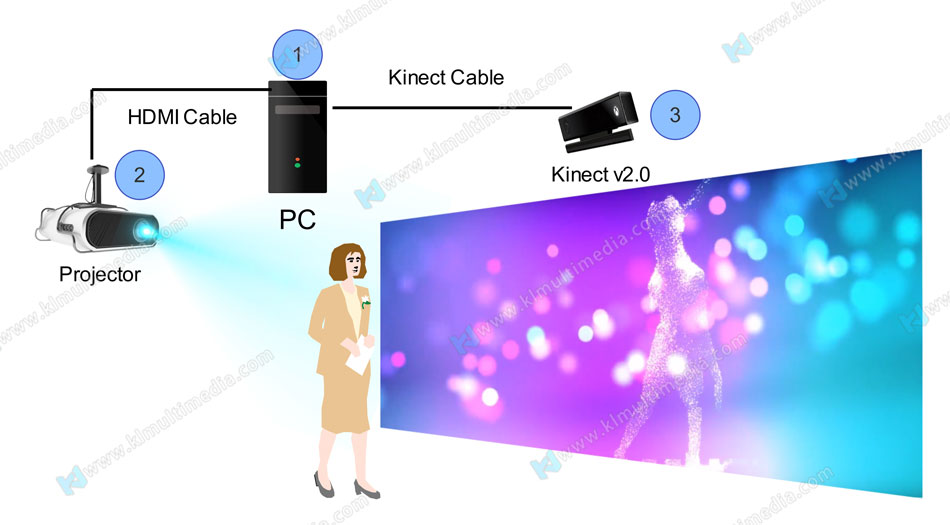
| 1 | PC 1.Receive sensor interactive signals 2.Run interactive software |
| 2 | Display Device Any kind of digital display device like a projector, LED screen, or monitor. Etc |
| 3 | Sensor/Kinect2.0 Detect interactive signals and transmit them to interactive software. |

| 1 | PC CPU: I5-7500 RAM: 8G Hard Disk: Solid State 128G Graphics Card: GTX1050TI-4G Operating System: Windows 10 Professional Edition |
| 2 | Kinect Sensor Color camera: 1920 x 1080@30 fps Depth camera: 512 x 424 Maximum recognition distance: 4.5M Minimum recognition distance: 50CM Maximum number of people identified: 6 USB interface: 3.0 |
| 3 | Touch Screen IR frame touch screen ,2K resolution. Full color led screen. |
| Display area and resolution: | 1080 * 1920(HD), 55-inch or larger |
| Display Device: | LCD screens |
| Prepared yourself kits: | Tower, LEDs, KINECT2.0+adaptor, cables. |
| Using environment: | Indoor or outdoors |
| OPS computer: | [CPU]: I5-10400F [Motherboard]: MSI [RAM]: 8G [Hard Disk]: Solid State 240G [Graphics Card]: NVIDIA Quadro T400 2GB+ with active MINIdp to HDMI adapter *1 [Operating System]: Windows 10 Professional Edition |
substitute material: | yourself, except 3D model |
 | How to install the kinect 2.0 sensor? |
 | How to see other related products video? |
Vertical Games is one of the most popular and applied products in the field of AR games and Interactive Games. Vertical Kinect Games are played using an all-in-one device and are a new interactive presentation method that can liven up the atmosphere of the scene no matter where it is used. It can bring a new interactive experience, make people actively participate, and improve the popularity and atmosphere of the scene. It is widely used in AR games and Interactive games.
Vertical Games, also known as Virtual Interactive Games, interactive kiosk game, Interactive Stand, vertical touch screen monitor, are commonly used in shopping malls, scenic spots, children's parks, amusement parks, parks, parent-child interaction sites, stores, and other places. You can see them in the "Entertainment" category.
Have you wondered why there is no traffic when you are holding an ad campaign? Do you want to adjust your ad strategy? Use Vertical KINECT Games instead! Let visitors remember your brands and the characters of your products while they’re having fun!

Support on-demand playback on the effect interface, select directly on the selection interface.
Support gesture control operations.
Supports playing the standby screen when no one interacts.
Contains 17 3D motion sensing games of various types, suitable for all ages.

Body Sensor Jump
Raise your right hand to enter the game and maintain a squat position.
Character charges up and jumps upwards. Each jump awards points as follows: normal block (1 point), coin block (2 points), red envelope block (10 points), diamond block (20 points). Continuously landing in the center of the blocks grants additional 2, 4, 6, 8... points. Players have 3 lives. Create your high score on the vast ocean! Game Over: Reach the "Elite Level" for a successful challenge; otherwise, the challenge is unsuccessful.
Function Description:
Compatibility with Kinect2 and Azure Kinectv2.0.
(Support Horizontal Screen )

Body Sensor Shot
How To Play:
Control the basketball shot by using the "double-handed or single-handed shooting gesture" to shoot the ball and complete the challenge within the specified time.
Function Description:
Supports Kinect2, Azure Kinect, and Orbbec Astra cameras.

Body Sensor Jumping
Stand on the trampoline and face the screen. hands raised
High to trigger and start the game. Jump on the trampoline.
The "hopping cat" on the screen will follow the jump of the experiencer.
Leap upward. If you reach the clouds, you will get points. If you step on the clouds below, you will get points.
Points will be deducted for "kitten". The final score is displayed after each round.
Function Description:
1. Each game time can be adjusted according to needs.
2. After raising your hands to trigger, you can put your hands down to start the game.
3. After the countdown is over, you can start jumping on the trampoline.

Body Sensor Dance
The system automatically places the player on a stunning stage by cutting out their image. Using a motion sensor, the player mimics the dancer's movements to earn points based on their accuracy.
Illustrate:
Features include single-player challenges, two-player PK battles, compatibility with Kinect2 and Azure Kinect, and the ability to customize scenes, songs, parameters, and resources.
(Support Horizontal Screen )

Body Sensor Mirror
1. 24 magic mirror special effects, including various types of magical mirror effects, kaleidoscope effects, oil painting effects, etc. (the order and type of effects can be customized).
2. Use the "V" hand shape + push forward to trigger the photo function, and then scan the QR code to obtain/share the photo.
3. Use Kinect2 to perform real-time high-definition and high-quality keying and synthesize it into the virtual scene, with realistic keying effects.
Function Description:
Compatibility with Kinect2 and Azure Kinectv2.0.
(Support Horizontal Screen )

Body Sensor Ball
How to play: A person stands in front of the screen and moves left and right. The elastic rod will follow the movement of the human body. When the elastic ball falls and touches the rod, it will bounce upward. If it does not touch it, it will miss and a life will be lost.
Supports 1080*1920 resolution, supports customized resolution and modified icons.
Function Description:
Supports Kinect2, Azure Kinect, and Orbbec Astra cameras.
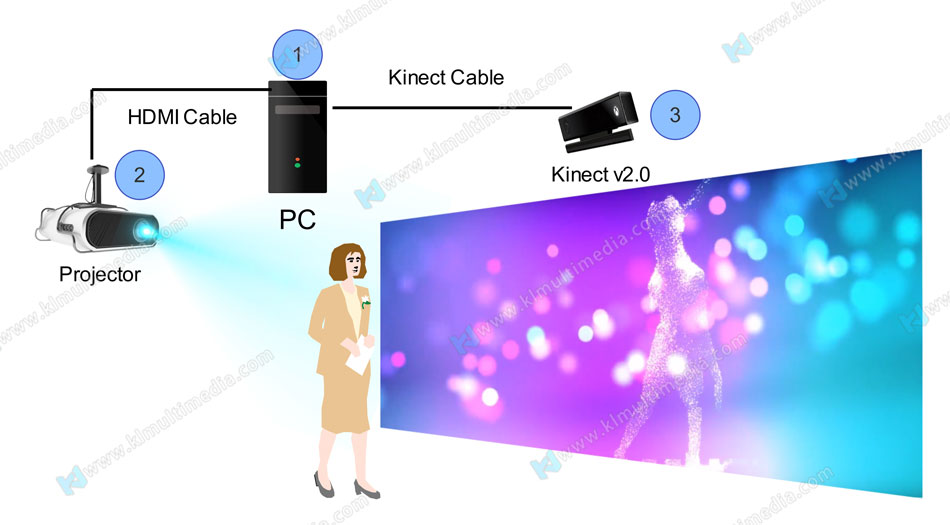
| 1 | PC 1.Receive sensor interactive signals 2.Run interactive software |
| 2 | Display Device Any kind of digital display device like a projector, LED screen, or monitor. Etc |
| 3 | Sensor/Kinect2.0 Detect interactive signals and transmit them to interactive software. |

| 1 | PC CPU: I5-7500 RAM: 8G Hard Disk: Solid State 128G Graphics Card: GTX1050TI-4G Operating System: Windows 10 Professional Edition |
| 2 | Kinect Sensor Color camera: 1920 x 1080@30 fps Depth camera: 512 x 424 Maximum recognition distance: 4.5M Minimum recognition distance: 50CM Maximum number of people identified: 6 USB interface: 3.0 |
| 3 | Touch Screen IR frame touch screen ,2K resolution. Full color led screen. |
| Display area and resolution: | 1080 * 1920(HD), 55-inch or larger |
| Display Device: | LCD screens |
| Prepared yourself kits: | Tower, LEDs, KINECT2.0+adaptor, cables. |
| Using environment: | Indoor or outdoors |
| OPS computer: | [CPU]: I5-10400F [Motherboard]: MSI [RAM]: 8G [Hard Disk]: Solid State 240G [Graphics Card]: NVIDIA Quadro T400 2GB+ with active MINIdp to HDMI adapter *1 [Operating System]: Windows 10 Professional Edition |
substitute material: | yourself, except 3D model |
 | How to install the kinect 2.0 sensor? |
 | How to see other related products video? |
Vertical Games is one of the most popular and applied products in the field of AR games and Interactive Games. Vertical Kinect Games are played using an all-in-one device and are a new interactive presentation method that can liven up the atmosphere of the scene no matter where it is used. It can bring a new interactive experience, make people actively participate, and improve the popularity and atmosphere of the scene. It is widely used in AR games and Interactive games.
Vertical Games, also known as Virtual Interactive Games, interactive kiosk game, Interactive Stand, vertical touch screen monitor, are commonly used in shopping malls, scenic spots, children's parks, amusement parks, parks, parent-child interaction sites, stores, and other places. You can see them in the "Entertainment" category.
Copyright© 2013-2026 KLEADER LTD All Rights Reserved | Sitemap