| Archey simulator Projection Game |

Adult Archery

Kids Archery Games
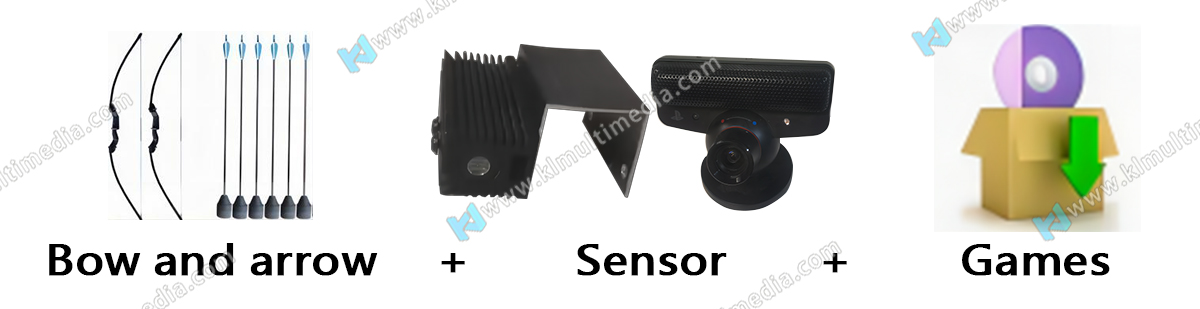

2D Body Sensor Archery
Objects appear on the screen, and the player can score points by shooting them with virtual arrows controlled by adjusting the angle of the bow.

3D Body Sensor Archery
The left hand moves to control the aiming position, while the right hand clenches to draw the bow, releasing it to shoot the arrow. This game simulates the real archery experience.


| 1 | PC 1.Receive sensor interactive signals 2.Run interactive software creating a project, upload the icon |
| 2 | Display Device Any kind of digital display device like projector, LED screen, or monitor. Etc |
| 3 | Sensor/Kinect2.0 Detect interactive signals and transmit them to interactive software. |
Archery is popular worldwide. Virtual Archery combines it with gaming, projecting games onto an archery wall with colored effects that react to arrows. This motivates players with varying difficulties and encourages repeat play.
We also offer a virtual body sensor archery game without physical equipment. It engages event visitors and allows advertisers to embed logos and products, ensuring lasting impressions.
| Physical Projection Display area and resolution: | Regular 1024 * 768(XGA), indoor 3.5*2.5m or less |
| Prepared yourself kits: | computer, desplay device, KINECT2.0+adaptor, cables. |
| Ambient light: | Moderate or less |
| OPS computer: | Suggest delivered by us 【CPU】I5-7500 【Memory】8G 【Hard Disk】: Solid State 128G 【Graphics card】:GTX1050TI-4G 【Tower Size】: mini 【Operating System】: Windows 10 Professional Edition |
 | How to install the KinectV2.0 sensor? |
 | How to install the interactive sensor? |
 | Door to door service installation charge |
 | How to see other related products video? |
Virtual Archery is one of the most popular and applied products in the fields of Sports Games and sports interaction. Virtual Archery is played in the form of projection, creating a new interactive entertainment archery game that combines sports and leisure entertainment. Simulate archery using real bows, with fast shooting speed and softer silicone washable arrows. It can support three players to engage in archery competition interaction at the same time, leaving a deep impression on the players. It is widely used in Sports Games and sports interaction.
Virtual Archery, also known as Archery game,vr archery, Archery simulator, vr bow and arrow game or archery interactive, is commonly used in multimedia interactive places such as shopping malls, scenic spots, children's parks, amusement parks, etc. You can see them in the "Entertainment" category.
| Archey simulator Projection Game |

Adult Archery

Kids Archery Games
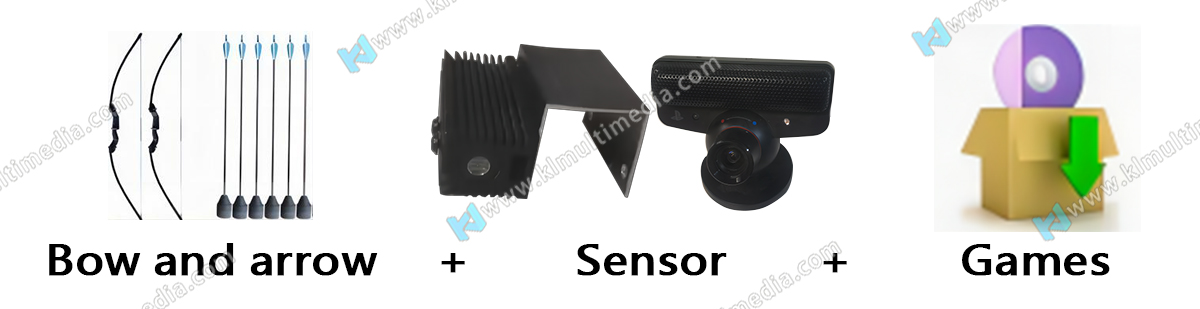

2D Body Sensor Archery
Objects appear on the screen, and the player can score points by shooting them with virtual arrows controlled by adjusting the angle of the bow.

3D Body Sensor Archery
The left hand moves to control the aiming position, while the right hand clenches to draw the bow, releasing it to shoot the arrow. This game simulates the real archery experience.


| 1 | PC 1.Receive sensor interactive signals 2.Run interactive software creating a project, upload the icon |
| 2 | Display Device Any kind of digital display device like projector, LED screen, or monitor. Etc |
| 3 | Sensor/Kinect2.0 Detect interactive signals and transmit them to interactive software. |
Archery is popular worldwide. Virtual Archery combines it with gaming, projecting games onto an archery wall with colored effects that react to arrows. This motivates players with varying difficulties and encourages repeat play.
We also offer a virtual body sensor archery game without physical equipment. It engages event visitors and allows advertisers to embed logos and products, ensuring lasting impressions.
| Physical Projection Display area and resolution: | Regular 1024 * 768(XGA), indoor 3.5*2.5m or less |
| Prepared yourself kits: | computer, desplay device, KINECT2.0+adaptor, cables. |
| Ambient light: | Moderate or less |
| OPS computer: | Suggest delivered by us 【CPU】I5-7500 【Memory】8G 【Hard Disk】: Solid State 128G 【Graphics card】:GTX1050TI-4G 【Tower Size】: mini 【Operating System】: Windows 10 Professional Edition |
 | How to install the KinectV2.0 sensor? |
 | How to install the interactive sensor? |
 | Door to door service installation charge |
 | How to see other related products video? |
Virtual Archery is one of the most popular and applied products in the fields of Sports Games and sports interaction. Virtual Archery is played in the form of projection, creating a new interactive entertainment archery game that combines sports and leisure entertainment. Simulate archery using real bows, with fast shooting speed and softer silicone washable arrows. It can support three players to engage in archery competition interaction at the same time, leaving a deep impression on the players. It is widely used in Sports Games and sports interaction.
Virtual Archery, also known as Archery game,vr archery, Archery simulator, vr bow and arrow game or archery interactive, is commonly used in multimedia interactive places such as shopping malls, scenic spots, children's parks, amusement parks, etc. You can see them in the "Entertainment" category.
Copyright© 2013-2026 KLEADER LTD All Rights Reserved | Sitemap